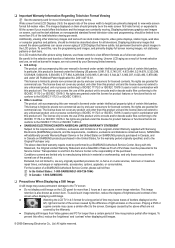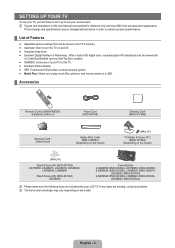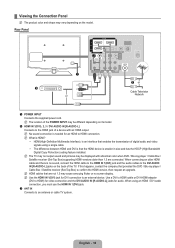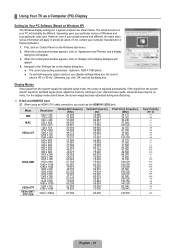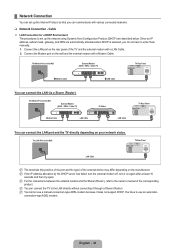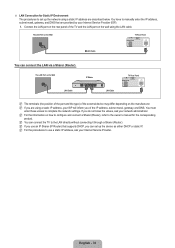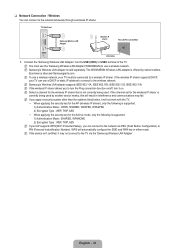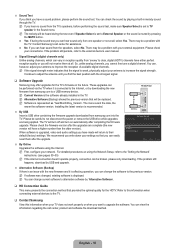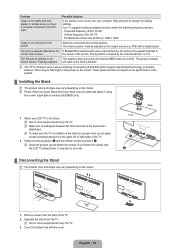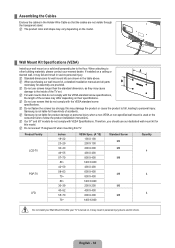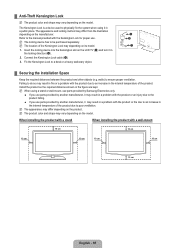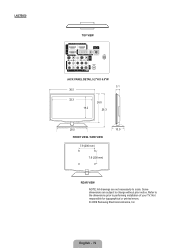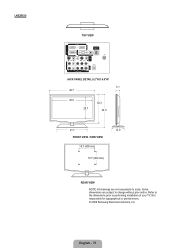Samsung LN32B650 Support Question
Find answers below for this question about Samsung LN32B650 - 32" LCD TV.Need a Samsung LN32B650 manual? We have 5 online manuals for this item!
Question posted by murphdow on September 13th, 2011
Keeps Going On/off.
Current Answers
Answer #1: Posted by TVDan on September 13th, 2011 8:52 PM
The capacitors look like cylinders with a flat top on the power board (where the AC power cord hooks to). The bad ones will have the top puffed up slightly. The values are printed on the side and are probably 1000 microfarad at 10VDC, replace them with same value at a higher voltage rating as long as it will fit it the same area on the board. you can replace them yourself or take the parts and the board to a shop and they can install them for about $25.
TV Dan
Related Samsung LN32B650 Manual Pages
Samsung Knowledge Base Results
We have determined that the information below may contain an answer to this question. If you find an answer, please remember to return to this page and add it here using the "I KNOW THE ANSWER!" button above. It's that easy to earn points!-
General Support
... not work if you cannot use any HDMI in connection). Samsung TVs are below . Connect to HDMI/DVI IN. In the Control Panel window, double click Display. Click OK. Note: 2008 models include LN series LCD TVs, HL series DLP TVs, PN and FP-T Plasma TVs and TX-T SlimFit TVs. 2007 models include LN-T series LCD TVs... -
General Support
... your TV or the initial device. If the black color displayed on all sources. The problem you're experiencing may be an issue with another device, to go to our online troubleshooting guide. For example: Try a DVD player, Game System, VCR, or Cable Box. Black Objects And Backgrounds On My LCD TV Keep Shifting... -
Using Anynet+ With A Home Theater SAMSUNG
..., Activating Anynet+ To Control The Audio From The Home Theater. Product : Televisions > If Receiver off . When the scan finishes, press the Exit button to Step 6. Turn on your TV but leave the home theater powered off has not appeared, go to Step 7. If Receiver: Off has appeared in the Tools Menu, and...
Similar Questions
none
I Found This Tv For $350. Is This A Good Price????
What size screws are used to install the stand? I lost mine.
when i turn the tv on the red light does come on but there is no picture. it also makes a loud buzzi...
Volume on Samsung LCD tv keeps going to zero. Sound bar shows on the screen and is set at 0 - remo...