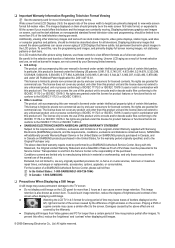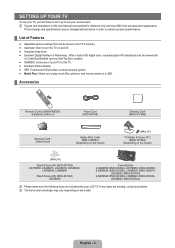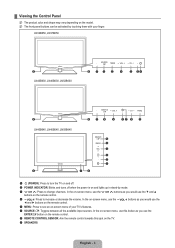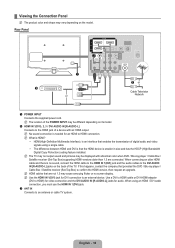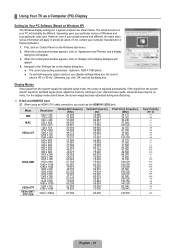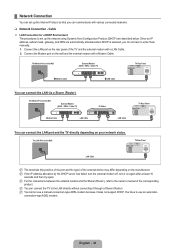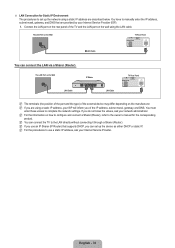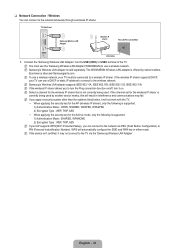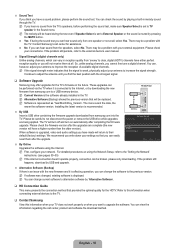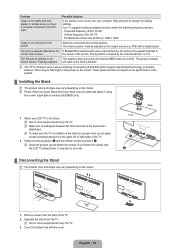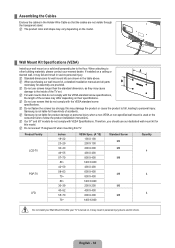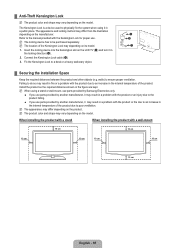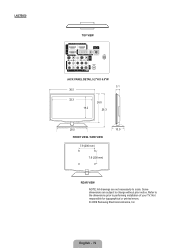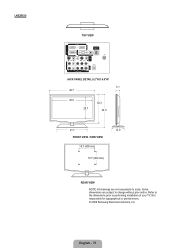Samsung LN32B650 Support Question
Find answers below for this question about Samsung LN32B650 - 32" LCD TV.Need a Samsung LN32B650 manual? We have 5 online manuals for this item!
Question posted by kpadmakumar on April 10th, 2010
Colur System
no colur and proper size and not fit on screeen
Current Answers
Related Samsung LN32B650 Manual Pages
Samsung Knowledge Base Results
We have determined that the information below may contain an answer to this question. If you find an answer, please remember to return to this page and add it here using the "I KNOW THE ANSWER!" button above. It's that easy to earn points!-
General Support
... the PC input. *with the exception of any model under 32 inches and the LN32B540 2008 A For the 2008 LCD TVs, all LN-S series Samsung LCD TVs accept a 1080 (interlaced) television signal. None of the 2005 LN-R, 2004 LT-P, or earlier Samsung LCD TVs accept a 1080p television Note: For the information about the display resolutions of their model... -
Using The Ethernet Port On Your TV. SAMSUNG
LCD TV > How To Change The Aspect Ratio On Your TV 9875. LN46B750U1F 3383. Using The Ethernet Port On Your TV. 15098. How To Update Your Televisions Firmware (Software) Through The USB 2.0 Port Product : Televisions > -
How To Install Samsung's PC Share Manager SAMSUNG
Product : Televisions > How To Setup Pixel Shift 17469. How To Label Inputs LCD TV 348. How To Install Samsung's PC Share Manager 21044.
Similar Questions
How Much Is A Used Samsung Lnt3232h 32' Lcd Tv. Res-1366 X 768 - 2x Hdmi
none
none
(Posted by macspeed123 2 years ago)
Samsung Ln-r328w - 32' Lcd TvReplacement Screen
hi, I really need a screen for my TV Samsung LN-R328W - 32" LCD TV. Please tell where?hi,I need a...
hi, I really need a screen for my TV Samsung LN-R328W - 32" LCD TV. Please tell where?hi,I need a...
(Posted by walterjlouis 11 years ago)
Samsung Ln32a650 - 32' Lcd Tv
I Found This Tv For $350. Is This A Good Price????
I Found This Tv For $350. Is This A Good Price????
(Posted by ELGUAPO916 11 years ago)
The Power Will Come On But There Is No Picture....the Tv Makes A Weird Buzzing S
when i turn the tv on the red light does come on but there is no picture. it also makes a loud buzzi...
when i turn the tv on the red light does come on but there is no picture. it also makes a loud buzzi...
(Posted by harmonyjoy101 12 years ago)
My Pic Went Out A Couple Days Ago On A Samsung Ln-t3232hx 32' Lcd Rear Projectio
MY PIC WENT OUT A couple days ago on a samsung LN-T3232HX 32" lcd rear projection. it was made in ma...
MY PIC WENT OUT A couple days ago on a samsung LN-T3232HX 32" lcd rear projection. it was made in ma...
(Posted by aeonisme 12 years ago)