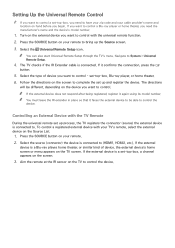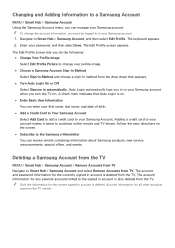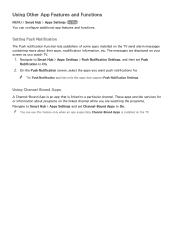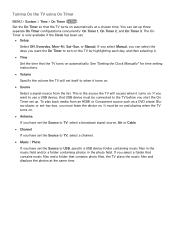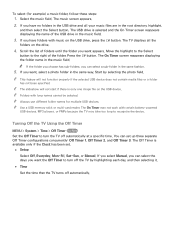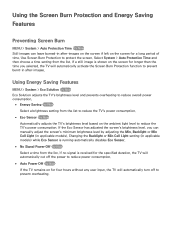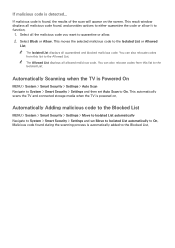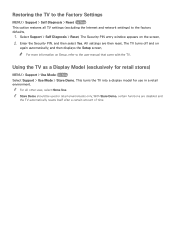Samsung UN46H6201AF Support and Manuals
Get Help and Manuals for this Samsung item

View All Support Options Below
Free Samsung UN46H6201AF manuals!
Problems with Samsung UN46H6201AF?
Ask a Question
Free Samsung UN46H6201AF manuals!
Problems with Samsung UN46H6201AF?
Ask a Question
Most Recent Samsung UN46H6201AF Questions
Source Button Where Is The Source Button?
Where is the source button on t.v.?
Where is the source button on t.v.?
(Posted by natyner 8 years ago)
Install Stands
(Posted by jcbuggs 9 years ago)
Popular Samsung UN46H6201AF Manual Pages
Samsung UN46H6201AF Reviews
We have not received any reviews for Samsung yet.