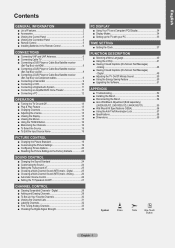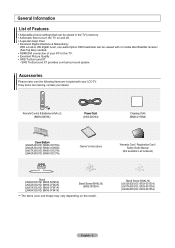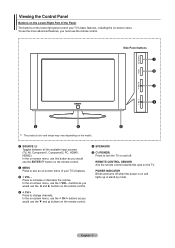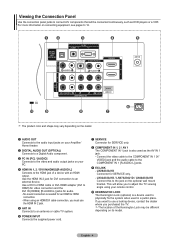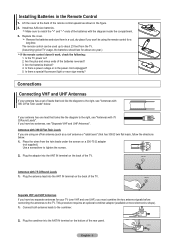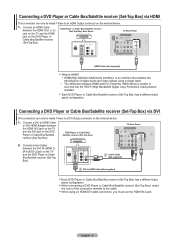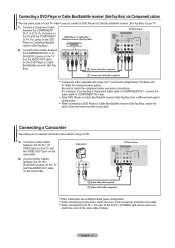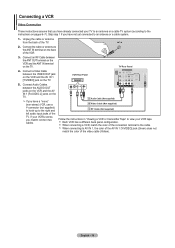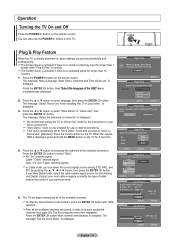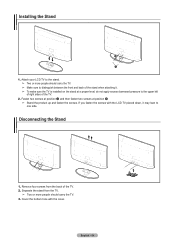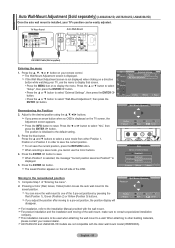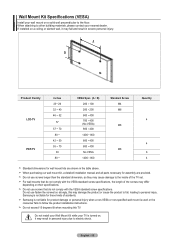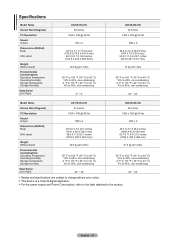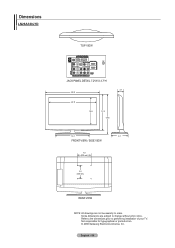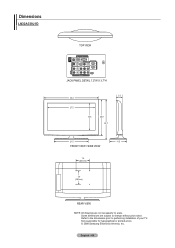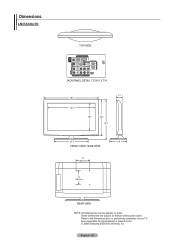Samsung LN32A330J1DXZA Support Question
Find answers below for this question about Samsung LN32A330J1DXZA.Need a Samsung LN32A330J1DXZA manual? We have 1 online manual for this item!
Question posted by martinoexc on January 30th, 2012
How To Install Stand
The person who posted this question about this Samsung product did not include a detailed explanation. Please use the "Request More Information" button to the right if more details would help you to answer this question.
Current Answers
Related Samsung LN32A330J1DXZA Manual Pages
Samsung Knowledge Base Results
We have determined that the information below may contain an answer to this question. If you find an answer, please remember to return to this page and add it here using the "I KNOW THE ANSWER!" button above. It's that easy to earn points!-
General Support
... data access to your laptop. Threaded SMS Messaging: Rather than seeing a stand-alone response when you open an SMS message, you'll view the details of Home, Premium,...versions of your entire conversation. Install Software (1) Available USB Port Direct connection of the USB cable to the computer's USB port is strongly advised. The use Sliding Panel homescreen allows you use of ... -
General Support
...or Verizon Wireless) Applications And Devices Are Compatible With Microsoft's ActiveSync 4.5? What Does RNDIS Stand For And What Does It Do? SPH-I325 (Ace) General ActiveSync & Applications... and Windows SmartPhone handsets. Is The Picsel Browser And How Do I Unable To Install ActiveSync On Windows Vista? With My Microsoft WindowsCE, Windows Mobile or SmartPhone Handset, ... -
General Support
... 0.81(V) Color Supported 16.7 Mil. VESA Wall Mount Standard VESA Flat Display Mounting Interface Standard Support - Full Mode: Video Wall regardless of ...Humidity 20 ~ 80% Accessories Basic Stand (optional), User Instructions (CD), Power cord, VGA cable,... timer in anywhere easily. User can find 3rd party installation company in OSD Menu, this function shifts 3 or ...
Similar Questions
Does Ln32a330j1dxza Have Firmware For Download
(Posted by Anonymous-168022 3 years ago)
What Size Screws Are Used To Install Stand?
What size screws are used to install the stand? I lost mine.
What size screws are used to install the stand? I lost mine.
(Posted by Foxbillfox 12 years ago)