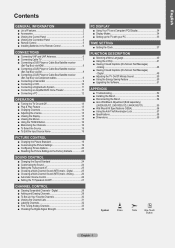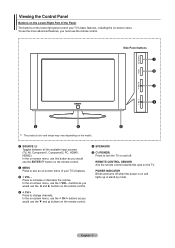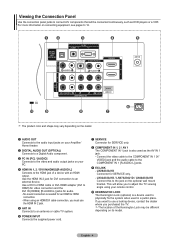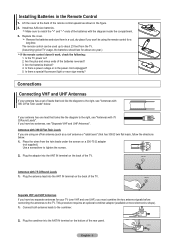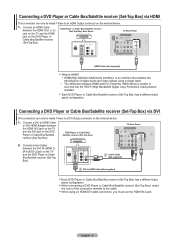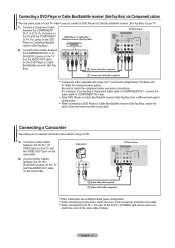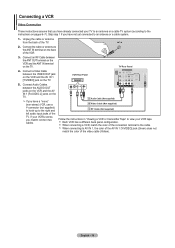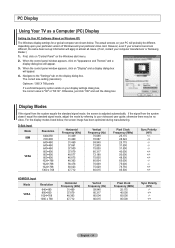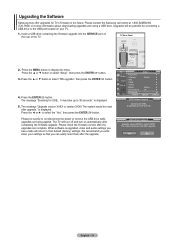Samsung LN32A330J1DXZA Support Question
Find answers below for this question about Samsung LN32A330J1DXZA.Need a Samsung LN32A330J1DXZA manual? We have 1 online manual for this item!
Question posted by Anonymous-168022 on March 28th, 2021
Does Ln32a330j1dxza Have Firmware For Download
The person who posted this question about this Samsung product did not include a detailed explanation. Please use the "Request More Information" button to the right if more details would help you to answer this question.
Current Answers
Answer #1: Posted by techyagent on March 29th, 2021 8:07 AM
On the web its not available you need to contact Samsung regarding that this is a common issue with old TV's.
https://www.samsung.com/us/support/answer/ANS00062224/
Thanks
Techygirl
Related Samsung LN32A330J1DXZA Manual Pages
Samsung Knowledge Base Results
We have determined that the information below may contain an answer to this question. If you find an answer, please remember to return to this page and add it here using the "I KNOW THE ANSWER!" button above. It's that easy to earn points!-
How To Update Your Televisions Firmware (Software) Through The USB 2.0 Port SAMSUNG
... : Televisions > Part 1: Downloading The Firmware To download the firmware for intsructions on your selected save the file to the download center on "Save". The file will recive this security warning. Take that you have a folder in your Thumb drive. When the folder is in a sub folder the TV will now have the firmware downloaded you... -
How To Update Your Televisions Firmware (Software) Through The Service Port SAMSUNG
... have a folder in a sub folder the TV will now have the firmware downloaded you would like the firmware saved to update the firmware on the .exe file you will recive this security warning. Note: folder name will open, Click on the firmware. Product : Televisions > WinZip will depend on browse and select the folder you are... -
How To Update Your Televisions Firmware (Software) Through The USB 2.0 Port SAMSUNG
.... Click "Ok" Plasma TV > We recommend the desktop. Product : Televisions > PN50B650S1F 9795. Part 1: Downloading The Firmware To download the firmware for intsructions on the firmware. Click on "Save" Then click on "Save". will now have the firmware downloaded you will depend on your TV. Take that you have a folder in...
Similar Questions
Firmware Download
Samsung LN40A450C1DXZA firmware upgrade. Have not been able to locate. Also went to Samsung support,...
Samsung LN40A450C1DXZA firmware upgrade. Have not been able to locate. Also went to Samsung support,...
(Posted by doliver7 7 years ago)
Samsung Flat Panel Turns Off And On Randomly
(Posted by woody7 11 years ago)