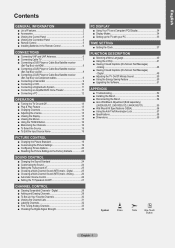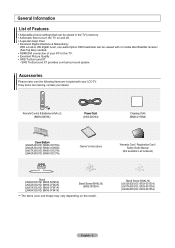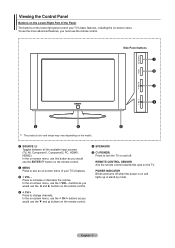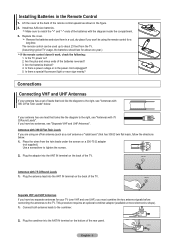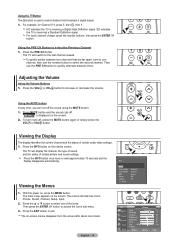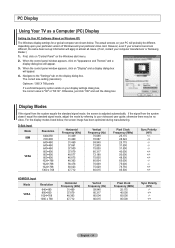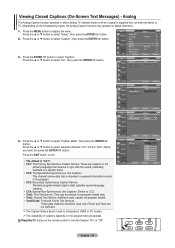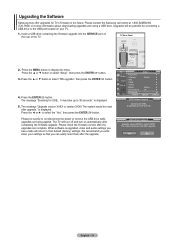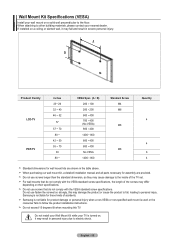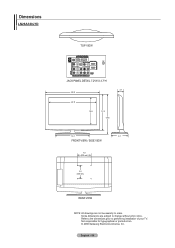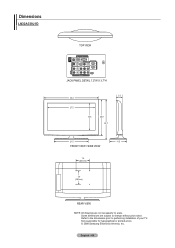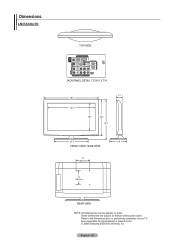Samsung LN32A330J1DXZA Support Question
Find answers below for this question about Samsung LN32A330J1DXZA.Need a Samsung LN32A330J1DXZA manual? We have 1 online manual for this item!
Question posted by oliris on September 19th, 2013
Samsung Ln32a330j1dxza Wont Turn On
The person who posted this question about this Samsung product did not include a detailed explanation. Please use the "Request More Information" button to the right if more details would help you to answer this question.
Current Answers
Related Samsung LN32A330J1DXZA Manual Pages
Samsung Knowledge Base Results
We have determined that the information below may contain an answer to this question. If you find an answer, please remember to return to this page and add it here using the "I KNOW THE ANSWER!" button above. It's that easy to earn points!-
General Support
... repair or replacement of the FCC Rules. Operation is turned on . Charging the Battery The headset has a ... supports this equipment does cause harmful interference to radio or television reception, which the receiver is encouraged to try to physical... the last dialed number Press and hold to be a 2-pronged flat plug is used in a particular installation. If this function... -
General Support
... the steps below. Update Start. The new f/w version will turn black momentarily. If the upgrade is available. Please try again ...update begins and a series of your modem and to your television and your Player With the LAN Connection Before you if ...quot;ipconfig /all of the firmware is not connected. Control Panel > After the "upgrade complete" message appears the tray ... -
How To Reset And Pair Your Remote SAMSUNG
...the [Pairing] button on your remote, and using the [Power] button on the TV, turn on the bottom, middle bezel of the TV. does not beep, try the previous steps again... and request a replacement remote. J International Samsung's Authorized Parts Distributor to visit J & Product : Televisions > UN55B8000XF 9137. If you are not under the manufactures warranty, click on your TV within 30 ...
Similar Questions
How To Turn Off Start Up Sound On 2009 Samsung Tv Model Ln32a330j1dxza
(Posted by jamesanita47 1 year ago)
Does Ln32a330j1dxza Have Firmware For Download
(Posted by Anonymous-168022 3 years ago)
Samsung Model Ln32a330j1dxza Wont Turn On
(Posted by metterm 10 years ago)