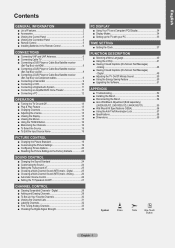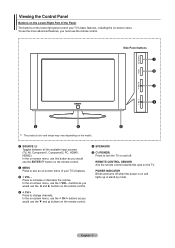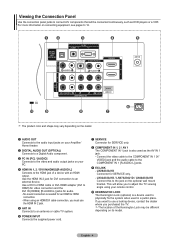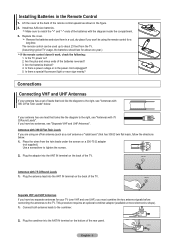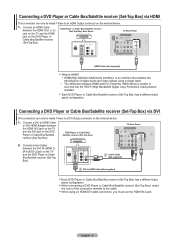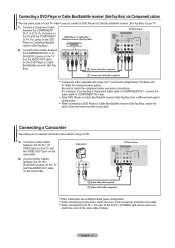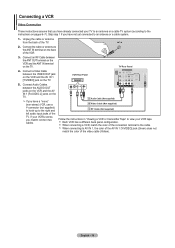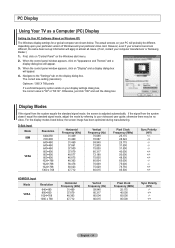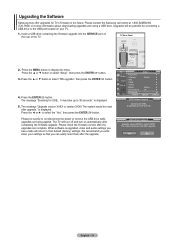Samsung LN32A330J1DXZA Support Question
Find answers below for this question about Samsung LN32A330J1DXZA.Need a Samsung LN32A330J1DXZA manual? We have 1 online manual for this item!
Question posted by Anonymous-168022 on March 31st, 2021
How I Can Download Firmware
Current Answers
Answer #1: Posted by hzplj9 on April 1st, 2021 11:24 AM
https://www.manualslib.com/manual/361621/Samsung-Ln19a330.html#product-LN32A330J1DXZA
Go to page 53 of the PDF where it is explained.
Hope that helps.
Related Samsung LN32A330J1DXZA Manual Pages
Samsung Knowledge Base Results
We have determined that the information below may contain an answer to this question. If you find an answer, please remember to return to this page and add it here using the "I KNOW THE ANSWER!" button above. It's that easy to earn points!-
How To Update Your Televisions Firmware (Software) Through The USB 2.0 Port SAMSUNG
... via this is a program used to the next step for the firmware file. How To Update Your Televisions Firmware (Software) Through The USB 2.0 Port STEP 2 STEP 3 Through The USB 2.0 Port Your TV is equip with a USB 2.0 that is used to open the downloaded firmware file and is a two Part process. Part 1 is loading it onto... -
How To Update Your Televisions Firmware (Software) Through The USB 2.0 Port SAMSUNG
...; Plasma TV > PN42B430P2D 9800. Updating your TV via this is a two Part process. Continue to open the downloaded firmware file and is used to the next step for the firmware file. How To Update Your Televisions Firmware (Software) Through The USB 2.0 Port STEP 2 STEP 3 Through The USB 2.0 Port Your TV is equip with an... -
How To Update Your Televisions Firmware (Software) Through The USB 2.0 Port SAMSUNG
...Your Televisions Firmware (Software) Through The USB 2.0 Port STEP 2 STEP 3 Through The USB 2.0 Port Your TV is equip with a USB 2.0 that is used to the next step for firmware ...downloaded firmware file and is loading it onto the TV. A computer with the storage capacity large enough for the firmware file. Part 1 is a two Part process. To update your firmware is downloading the firmware;...
Similar Questions
I have a keypad issue with ln46b500p3fxza I understand replacing the keypad is not a permanent fix a...