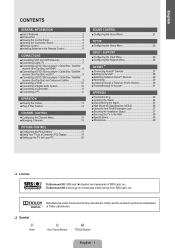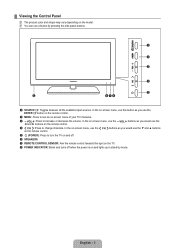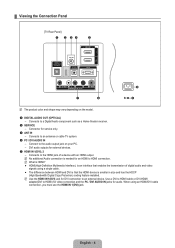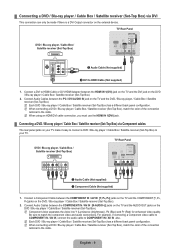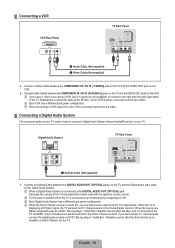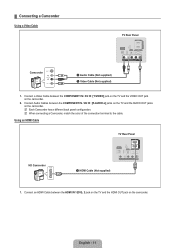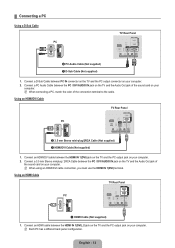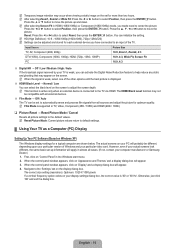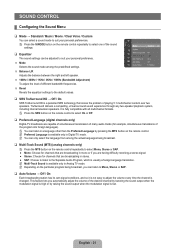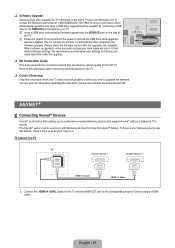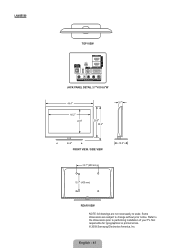Samsung LN46B500P3FXZA Support Question
Find answers below for this question about Samsung LN46B500P3FXZA.Need a Samsung LN46B500P3FXZA manual? We have 1 online manual for this item!
Question posted by bigt45196 on November 2nd, 2015
Where Do I Download Firmware For Ln46b500p3fxza
Current Answers
Answer #1: Posted by BusterDoogen on November 2nd, 2015 10:41 AM
I hope this is helpful to you!
Please respond to my effort to provide you with the best possible solution by using the "Acceptable Solution" and/or the "Helpful" buttons when the answer has proven to be helpful. Please feel free to submit further info for your question, if a solution was not provided. I appreciate the opportunity to serve you!
Related Samsung LN46B500P3FXZA Manual Pages
Samsung Knowledge Base Results
We have determined that the information below may contain an answer to this question. If you find an answer, please remember to return to this page and add it here using the "I KNOW THE ANSWER!" button above. It's that easy to earn points!-
How To Update Your Televisions Firmware (Software) Through The USB 2.0 Port SAMSUNG
... to open the downloaded firmware file and is a program used to display media as well as for the firmware file. Product : Televisions > Part 1 is loading it onto the TV. Part 2 is downloading the firmware; WinZip (this method you will need the following: A USB flash drive with the storage capacity large enough for firmware updates via this is... -
How To Update Your Televisions Firmware (Software) Through The USB 2.0 Port SAMSUNG
Product : Televisions > How To Update Your Televisions Firmware (Software) Through The USB 2.0 Port STEP 2 STEP 3 Through The USB 2.0 Port Your TV is equip with a USB 2.0 that is used to open the downloaded firmware file and is standard on completing Part 1. 9658. A computer with the storage capacity large enough for the firmware file. Part 2 is downloading the firmware; Continue ... -
How To Update Your Televisions Firmware (Software) Through The USB 2.0 Port SAMSUNG
How To Update Your Televisions Firmware (Software) Through The USB 2.0 Port STEP 2 STEP 3 Through The USB 2.0 Port Your TV is equip with a USB 2.0 that is used to display media as well as for firmware updates via this is a program used to open the downloaded firmware file and is a two Part process. To update your firmware is standard on completing Part...
Similar Questions
is er een update voor LCD - LE40M87BD - LE40M87BDX/XEC firmware update ??
I can't connect to the internet with my TV and I think I need to do a firmware update however I can'...
Pressing cc button on remote does nothing