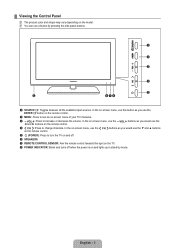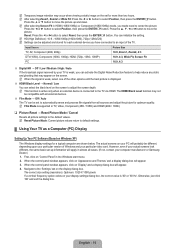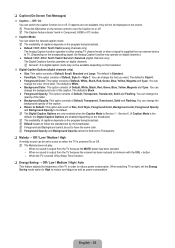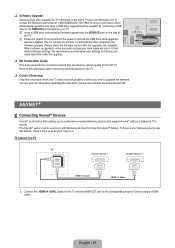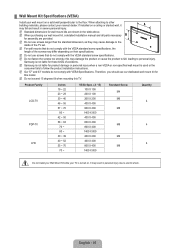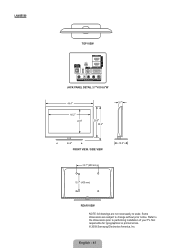Samsung LN46B500P3FXZA Support Question
Find answers below for this question about Samsung LN46B500P3FXZA.Need a Samsung LN46B500P3FXZA manual? We have 1 online manual for this item!
Question posted by Anonymous-148039 on January 7th, 2015
Turn Off Cc On Samsung Ln46b500p3fxza
Pressing cc button on remote does nothing
Current Answers
Answer #1: Posted by waelsaidani1 on January 14th, 2015 12:22 PM
To turn off close captioning refer here: http://support-us.samsung.com/cyber/popup/iframe/pop_troubleshooting_fr.jsp?idx=146953&modelname=UN55B7100WF
Related Samsung LN46B500P3FXZA Manual Pages
Samsung Knowledge Base Results
We have determined that the information below may contain an answer to this question. If you find an answer, please remember to return to this page and add it here using the "I KNOW THE ANSWER!" button above. It's that easy to earn points!-
General Support
...games, and more. Occasionally, the drivers may requre a manual install. This specific upgrade is turned on the SGH-I637 (Jack) or How Long Will The Upgrade Be Available For My SGH... to the following code: *2767*3855# . If you 'll be access by pressing power button. P/N: APCBS10BBE) Update Process Overview Obtaining The Tool Installation Of Microsoft Synchronization Software... -
How To Connect A Home Theater System (Analog) SAMSUNG
... the speakers may not output sound when receiving a two channel signal. Consult your speakers to turn this feature on . 18983. SCH-I920 - Note: The HTS remote has a button that simulates surround sound. the TV on, and then press [Menu] on the settings in your HTS, all of your HTS owners manual to learn... -
Using Anynet+ SAMSUNG
... on the remote. Note: If Device List does not appear, check to the Anynet+ Device List. Continue To Step 3, Activating An Anynet+ Device. 30382. add the device to the Anynet+ Device List, follow these steps: Turn on your TV Press the [Tools] button on . YP-U2J Firmware Update Instructions Using Windows XP Product : Televisions >...
Similar Questions
Where Do I Download Firmware For Ln46b500p3fxza
I have a keypad issue with ln46b500p3fxza I understand replacing the keypad is not a permanent fix a...
I have a keypad issue with ln46b500p3fxza I understand replacing the keypad is not a permanent fix a...
(Posted by bigt45196 8 years ago)
Samsung Un65c6500vfxza 65' Flat Panel Tv Reviews
(Posted by motox1us 10 years ago)
Samsung Ln46b500p3fxza Does This Tv Work In India
(Posted by Latareddy 11 years ago)
Samsung Flat Panel Turns Off And On Randomly
(Posted by woody7 11 years ago)
I Have The Samsung Ln32c540f2d Flat Screen Television. What Is The Vesa System
What is the vesa system that the Samsung LN32C540F2D uses? I want to buy a wall mount for it.
What is the vesa system that the Samsung LN32C540F2D uses? I want to buy a wall mount for it.
(Posted by sendme2cali 12 years ago)