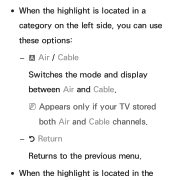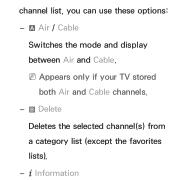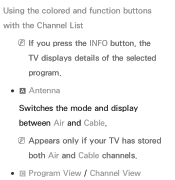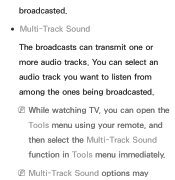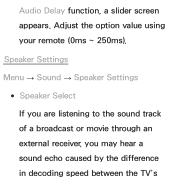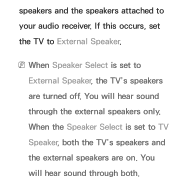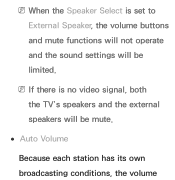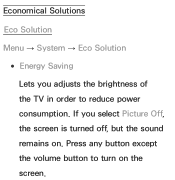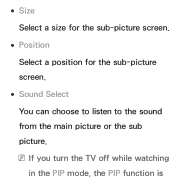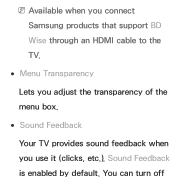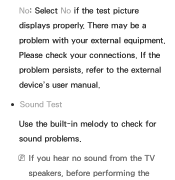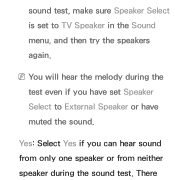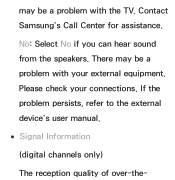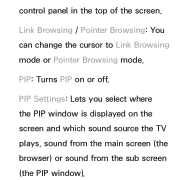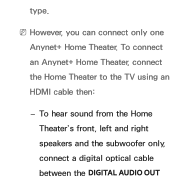Samsung UN46EH5300FXZA Support Question
Find answers below for this question about Samsung UN46EH5300FXZA.Need a Samsung UN46EH5300FXZA manual? We have 2 online manuals for this item!
Question posted by Anonymous-126616 on December 13th, 2013
How Do I Switch From Tv To Soundbar Sound
Current Answers
Answer #1: Posted by BusterDoogen on December 14th, 2013 10:18 AM
These info is on page 99 of this manual.
`79; Speaker Select
If you are listening to the sound track
of a broadcast or movie through an
external receiver, you may hear a
sound echo caused by the difference
in decoding speed between the TV’s
speakers and the speakers attached to
your audio receiver. If this occurs, set
the TV to External Speaker.
NNWhen Speaker Select is set to
External Speaker, the TV’s speakers
are turned off. You will hear sound
through the external speakers only.
When the Speaker Select is set to TV
Speaker, both the TV’s speakers and
the external speakers are on. You
will hear sound through both.
NNWhen the Speaker Select is set to
External Speaker, the volume buttons
and mute functions will not operate
and the sound settings will be
limited.
NN If there is no video signal, both
the TV’s speakers and the external
speakers will be mute.
I hope this is helpful to you!
Please respond to my effort to provide you with the best possible solution by using the "Acceptable Solution" and/or the "Helpful" buttons when the answer has proven to be helpful. Please feel free to submit further info for your question, if a solution was not provided. I appreciate the opportunity to serve you!
Related Samsung UN46EH5300FXZA Manual Pages
Samsung Knowledge Base Results
We have determined that the information below may contain an answer to this question. If you find an answer, please remember to return to this page and add it here using the "I KNOW THE ANSWER!" button above. It's that easy to earn points!-
General Support
... the exception of any model under 32 inches and the LN32B540 2008 A For the 2008 LCD TVs, all LN-T series Samsung LCD TVs accept a 1080 i (interlaced) television signal. 2006 LN-S For the 2006 LN-S series LCD TVs, only those TVs with 61, 65, 66, 69, 71, or 81 as the last two digits of... -
General Support
... Consult a dealer or an experienced radio/TV technician for the first time. -- This... that interference will be a 2-pronged flat plug is turned on. is available ... the paired headset to radio or television reception, which vary from the phone... Listening to music The music player launches and sound output switches to the next track. Rewinding / Fast Forwarding while music... -
How To Connect A Home Theater System (Analog) SAMSUNG
... a button that simulates surround sound. How To Set Camera Settings the HTS remote, set the HTS to the input you HTS. Depending on the TV remote. You must turn this feature on . 18983. Many Home Theater Systems have a feature that switches between different inputs. Product : Televisions > DLP TV > the TV on, and then...
Similar Questions
my tv turns on but their is no picture only sound what can be wrong with it.
dDoes the UN46EH5300FXxZA Series 5 - Samsung TV support ARC function ?
My tv turned itself off and would not return back on. After having a geek squad member look at the t...
My UN46EH5300FXZA tv has just begun shutting itself off and turning back on. It happened when we wer...
I cannot heard tv speakers sound when I connect HDMI Cable? what can I do?