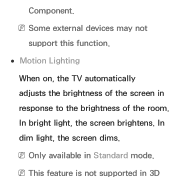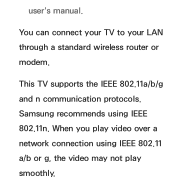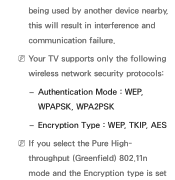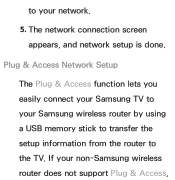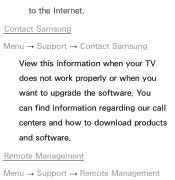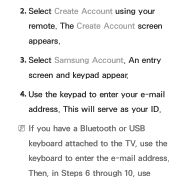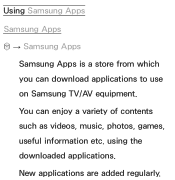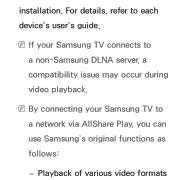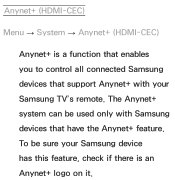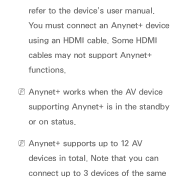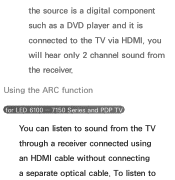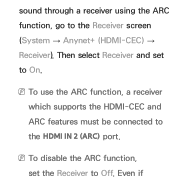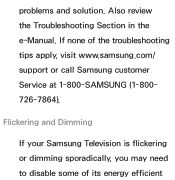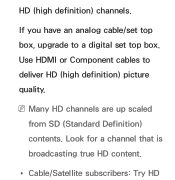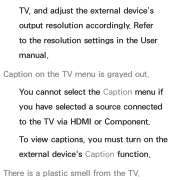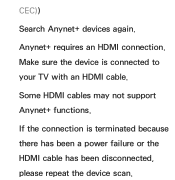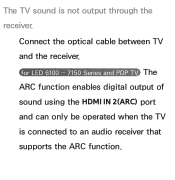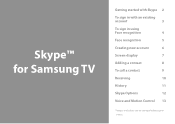Samsung UN46EH5300FXZA Support Question
Find answers below for this question about Samsung UN46EH5300FXZA.Need a Samsung UN46EH5300FXZA manual? We have 2 online manuals for this item!
Question posted by amfayed on November 28th, 2014
Conncting Hw-h550 Soundbar To Un46eh5300fxza Samsung Tv Using Hdmi (arc)
dDoes the UN46EH5300FXxZA Series 5 - Samsung TV support ARC function ?
Current Answers
Answer #1: Posted by TommyKervz on November 29th, 2014 12:00 AM
Follow the instructions on the link below
http://www.samsung.com/us/support/howtoguide/N0000863/17636/240736/HW-H551/ZA
Related Samsung UN46EH5300FXZA Manual Pages
Samsung Knowledge Base Results
We have determined that the information below may contain an answer to this question. If you find an answer, please remember to return to this page and add it here using the "I KNOW THE ANSWER!" button above. It's that easy to earn points!-
How To Choose Your Video And Audio Connections For Your DVD Player SAMSUNG
..., make sure: The kind of connection you need three video cables to connect using HDMI to your TV using Component video. It does not carry audio. connections can not carry high definition video...To get audio when using S-Video, you are found in . Even though the audio signal is a very popular way of your video device supports them). These tuners are connecting support this feature. &... -
Using Anynet+ With A Home Theater SAMSUNG
... the HT-AS720ST and then to the LN40A750 using the television's remote. And when you satisfied with an Anynet+ Device Connected to use your TV's remote to the home theater. Content Feedback Q1. Using Anynet+ With A Home Theater STEP 7. You do not need to Your TV and Home Theater Using HDMI Pass Through. very dissatisfied very satisfied Q2... -
Using Anynet+ With A Home Theater SAMSUNG
... three shut down. DLP TV 2320. Using Anynet+ with this is accomplished by using HDMI pass through, and you have a Blu-Ray player with Anynet+ connected to the HT-AS720ST and then to the LN40A750 using the television's remote. This will turn on the Tools menu, the Anynet+ function will automatically change the TV to control the Blu...
Similar Questions
Tv Died
My tv turned itself off and would not return back on. After having a geek squad member look at the t...
My tv turned itself off and would not return back on. After having a geek squad member look at the t...
(Posted by Cynag3 9 years ago)
Tv Turns On And Off And Smart Hub Won't Start
My UN46EH5300FXZA tv has just begun shutting itself off and turning back on. It happened when we wer...
My UN46EH5300FXZA tv has just begun shutting itself off and turning back on. It happened when we wer...
(Posted by ohmitchg 9 years ago)
How Do I Switch From Tv To Soundbar Sound
(Posted by Anonymous-126616 10 years ago)
Hdmi Arc?
Hello - I'm trying to install and sound bar via hdmi. I was speaking with a representative and he ha...
Hello - I'm trying to install and sound bar via hdmi. I was speaking with a representative and he ha...
(Posted by r24murph 10 years ago)
Does This Tv Support Hdmi Arc
i have a samsung 32" tv LN32A330J1DXZA I need to know does this tv support hdmi arc? if not can i ho...
i have a samsung 32" tv LN32A330J1DXZA I need to know does this tv support hdmi arc? if not can i ho...
(Posted by soldham6989 11 years ago)