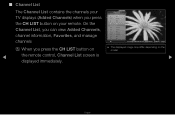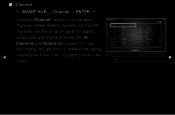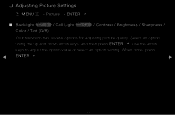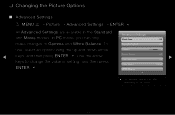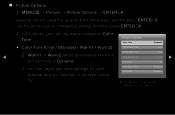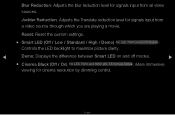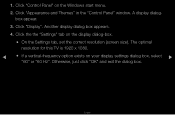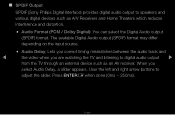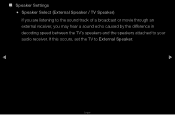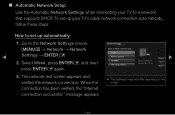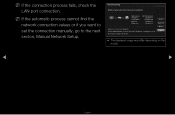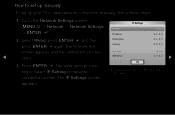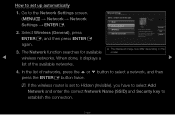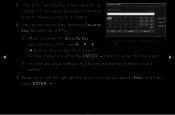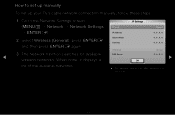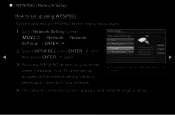Samsung UN46D7050 Support Question
Find answers below for this question about Samsung UN46D7050.Need a Samsung UN46D7050 manual? We have 1 online manual for this item!
Question posted by dammngunn on March 15th, 2012
Specs
What is the difference between UN46D7050 and UN46D7000?
Current Answers
Related Samsung UN46D7050 Manual Pages
Samsung Knowledge Base Results
We have determined that the information below may contain an answer to this question. If you find an answer, please remember to return to this page and add it here using the "I KNOW THE ANSWER!" button above. It's that easy to earn points!-
General Support
...nbsp;In the players Menu, ensure that you use the HDMI connection to wait for your television to verify that it is strongly recommended that BD-Live is available, follow the suggestions ...not resolve the issue, you must also be HDCP compliant. Consult the user guide or specs for the next firmware release. Firmware Version 2.0 provides BD-Live Capability and... -
General Support
... instructions for your headset will then be a 2-pronged flat plug is in accordance with the instructions, may read ...if the devices have other devices. Bluetooth phones support different sets of the product at high temperatures (above named product ...nbsp;If this equipment does cause harmful interference to radio or television reception, which this accessory is turned on . ... -
How To Use Game Mode SAMSUNG
...open the Main Menu. How To Use Game Mode Using Game Mode Game Mode is set to bypass different operations in the TV the incoming video is bypassed. When Game mode is a setting used to "...;On" Bypassing the DNIe chip in the TV. Product : Televisions > To activate Game Mode follow these steps. How To Change The Aspect Ratio On Your TV ...
Similar Questions
How Do I Remove The Pedestal Stand From This Television?
I am having difficulty removing the pedestal stand from my Samsung LN40C530F1FXZA
I am having difficulty removing the pedestal stand from my Samsung LN40C530F1FXZA
(Posted by Kathypotter1959 3 years ago)
Samsung Un65c6500vfxza 65' Flat Panel Tv Reviews
(Posted by motox1us 10 years ago)
Flat Screen Tv
What is the best setting for a un55eh6000f Samsung best picture Quality
What is the best setting for a un55eh6000f Samsung best picture Quality
(Posted by Duwetlands1 11 years ago)
Samsung Flat Panel Turns Off And On Randomly
(Posted by woody7 11 years ago)
I Have The Samsung Ln32c540f2d Flat Screen Television. What Is The Vesa System
What is the vesa system that the Samsung LN32C540F2D uses? I want to buy a wall mount for it.
What is the vesa system that the Samsung LN32C540F2D uses? I want to buy a wall mount for it.
(Posted by sendme2cali 12 years ago)