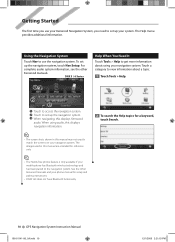Kenwood DNX6160 Support Question
Find answers below for this question about Kenwood DNX6160.Need a Kenwood DNX6160 manual? We have 1 online manual for this item!
Question posted by Anaccam193 on February 16th, 2024
Why Is There No Sound Coming Out Of Speakers When I Try To Connect Bluetooth.
Current Answers
Answer #1: Posted by SonuKumar on February 16th, 2024 10:54 PM
Please respond to my effort to provide you with the best possible solution by using the "Acceptable Solution" and/or the "Helpful" buttons when the answer has proven to be helpful.
Regards,
Sonu
Your search handyman for all e-support needs!!
Answer #2: Posted by helpfulexpert on February 16th, 2024 3:52 PM
1. Ensure that the volume on the Kenwood DNX6160 unit is turned up and not muted. Sometimes the volume may be set too low or muted, causing no sound to come out of the speakers.
2. Check that the Bluetooth connection is properly established between your device and the Kenwood DNX6160. Sometimes, a weak or unstable Bluetooth connection can result in audio issues.
3. Verify that the audio output is set to Bluetooth on both your device and the Kenwood unit. Sometimes the audio output source may be set incorrectly, resulting in no sound coming out of the speakers.
4. Restart both your device and the Kenwood DNX6160 unit to refresh the Bluetooth connection and settings. 5. Make sure that the Bluetooth profile on your device is compatible with the Kenwood DNX6160 unit. Some devices may not be fully compatible, leading to audio issues.
If you've tried these steps and are still experiencing no sound when connecting via Bluetooth, it may be helpful to consult the Kenwood DNX6160 user manual or contact Kenwood customer support for further assistance.
Answer #3: Posted by Ramdi28 on February 20th, 2024 10:43 PM
Verify the Bluetooth connection between your computer, tablet, or smartphone and the speaker by checking the connection. Devices may occasionally pair but not connect in order to play audio. Check sure the speaker is connected and selected as the audio output device by going into the Bluetooth settings on your device.
Volume Settings: Verify the Bluetooth speaker's and your device's volume settings. Verify that neither of the devices' volumes is muted and that it is turned up. Additionally, confirm that the speaker's physical volume controls
Related Kenwood DNX6160 Manual Pages
Similar Questions
Dose the kenwood dnx6160 play music from my phone through Bluetooth ? Or is this Bluetooth only for ...
Just got a Kenwood KDC252u radio for my 1998 BMW. I installed it and all the features work but no so...
i just bought a car with the kenwood dnx 6160 and it shows that my ipod touch is connected and playi...
Bluetooth connection is on LG Rumor phone