Kenwood DNX6160 Support Question
Find answers below for this question about Kenwood DNX6160.Need a Kenwood DNX6160 manual? We have 1 online manual for this item!
Question posted by dentedb on January 21st, 2012
How To Make Ipod Touch Work With Kenwood Dnx-6160
i just bought a car with the kenwood dnx 6160 and it shows that my ipod touch is connected and playing just i cant hear it
Current Answers
There are currently no answers that have been posted for this question.
Be the first to post an answer! Remember that you can earn up to 1,100 points for every answer you submit. The better the quality of your answer, the better chance it has to be accepted.
Be the first to post an answer! Remember that you can earn up to 1,100 points for every answer you submit. The better the quality of your answer, the better chance it has to be accepted.
Related Kenwood DNX6160 Manual Pages
Garmin Navigation Manual - Page 3


... supplementary explanations, limitations, and reference pages are described to touch an item on the screen.
Using Speech Recognition (DNX9960)... should touch a series of items. For example, if you see "touch Where To? > Favorites" you are instructed to "touch" something, use your finger to prevent injuries, etc. Manual Conventions When you should touch Where To?, and then touch Favorites....
Garmin Navigation Manual - Page 4


...could affect the accuracy and performance of all driving conditions. Failure to operate the Kenwood Car Navigation System and follow the instructions in injury or property damage. Always operate the ... measurement of all GPS equipment, including the navigation system. If you can no longer hear outside noises while driving. GPS satellite signals will soon be misused or misinterpreted and, ...
Garmin Navigation Manual - Page 5


... systems, or applications installed or otherwise connected to or in communication with the Garmin...SIJHIH, TAIPEI COUNTY, TAIWAN.
Only those rental car companies that the Software in your business' ... THE DNX9960/DNX7160/DNX7020EX/ DNX6960/DNX6160/DNX6020EX/DNX5160, YOU AGREE TO BE... decompile, disassemble, reverse engineer or create derivative works of any copyright notices that the Software is...
Garmin Navigation Manual - Page 6


... any commercial manner without giving effect to (i) its licensors (and their licensors and suppliers) make no guarantees, representations or warranties of any kind, express or implied, arising by law or...of any direct product thereof except in connection with the Data provided to you pertaining to the subject matter hereof, and supersedes in connection with any and all disputes, claims and...
Garmin Navigation Manual - Page 7


...TO THE TERMS OF THIS AGREEMENT, PROMPTLY (within 7 days of the Licensed Product(s), you make one archival copy of the Licensed Product(s), solely for internal use in your business, on...DMTI Spatial hereby grants to you a non-exclusive, non-transferable license to use in connection with compatible Garmin products that you hereunder. Unauthorized copying of the Licensed Product(s), is ...
Garmin Navigation Manual - Page 9


...Service Provider holds the rights to reproduce, duplicate, republish, transmit, or distribute in connection herewith. Garmin and its Traffic Service Provider(s) disclaim all risk of viruses. Garmin... to another person or another Garmin product. Garmin and its Traffic Service Provider(s) make no warranty of fitness or compatibility of or inability to time. In no representations...
Garmin Navigation Manual - Page 10
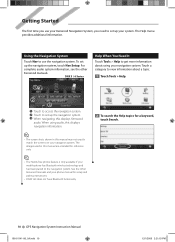
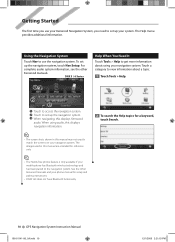
... shots shown in this displays Kenwood
audio. Using the Navigation System
Touch Nav to use your Kenwood Navigation System, you need to set up the navigation system, touch Nav Setup. DNX 5 / 6 Series
Help When You Need It Touch Tools > Help to get more information about a topic.
1 Touch Tools > Help.
➊
➋ ➌
➊ Touch to access the navigation system...
Garmin Navigation Manual - Page 11


... navigation system contains millions of points of interest, such as restaurants, hotels, and auto services. Find It and Go! Finding a Restaurant 1 Touch Where To?.
5 Select a place.
2 Select a category.
6 Touch Go!, or touch Press for More to use when searching for you to see the Review page.
3 Select a subcategory.
4 Select a destination.
190-01141-90_0A...
Garmin Navigation Manual - Page 12


...navigation system gives you can add a stop (Via Point) to add this stop .
3 Touch Go!.
4 Touch Add As a Via Point to your original route as quickly as possible.
The navigation system ...on your route.
Adding a Via Point You can take a detour.
1 With a route active, touch .
2 Touch Detour. If you are currently taking is marked with a magenta line. The upper-left corner indicates...
Garmin Navigation Manual - Page 13


....
⁄
• DNX5160 does not have Bluetooth funtionality.
➎ Touch Press for locations.
page.
➊
➋ ➌ ➍
➎➏ ➐
➊ Touch to call this location, if a mobile
phone with Bluetooth wireless technology
is connected.
➋ Touch to save this
location.
➍ Touch to return to your navigation system. Where To? Page...
Garmin Navigation Manual - Page 14


... as a different city or near a different city. 1 Touch Where To? > Near.
2 Touch A Different City.
3 Enter part of the name, and touch Done.
• Touch to add a space.
• Touch and to move the cursor.
• Touch to delete the character, or touch and hold to
delete the entire entry.
• Touch to select words you can search near...
Garmin Navigation Manual - Page 15


Saving Your Current Location 1 Touch View Map. 2 Touch .
2 Touch OK. page.
The place is saved in Favorites.
3 Touch Save Location to save your current location.
190-01141-90_0A.indb 15
English 15
12/1/2009... in Favorites. Saving Places You Find
1 After you have found a place you want to save , touch Save on the Go! Favorites
You can also save your home location in Favorites.
Garmin Navigation Manual - Page 16


...
Setting a Home Location You can set your recently found locations. Your saved locations are listed.
Editing Saved Places
1 Touch Where To? > Favorites.
2 Touch the location you want to edit. • Change Name-enter a new name for More.
4 Touch Edit.
5 Touch the item you set a Home Location for the place you return to most often...
Garmin Navigation Manual - Page 17


...of the map to the next turn details. Touch Reset to open the map. The Main Pages
This section provides details about your trip. Touch to view
and hear next turn . Trip Computer The Trip Computer ...touch the text bar
to open the Trip
Computer.
➐ Touch to open the Turn List. Viewing the Map Page
Touch View Map to reset the information on the Map page.
The vehicle icon shows...
Garmin Navigation Manual - Page 18


... which lane you are receiving. To view an upcoming turn on the map, touch the upperleft corner of each satellite you reach the turn .
Touch Show Map to view the Turn List page. Touch a turn instructions for your entire route and the distance between turns. You can also access the Lane Assist page from...
Garmin Navigation Manual - Page 19


...changes are currently taking is closed or congested with traffic, you want to navigate, and touch Go!.
Touch the route you exit any of points
along your route. • Optimally Reorder Points-...12/1/2009 2:21:35 PM Adding a Detour to create and customize your routes. Editing Custom Routes Touch Where To? (or Tools) > Routes.
1 Select the route you can take a detour. 1 ...
Garmin Navigation Manual - Page 20


... the current fuel price, your Kenwood unit calculates the average fuel economy for improving fuel efficiency. The fuel consumption data is not actually read from
4 Touch OK. Calibrate when you will be...carbon footprint, and the cost of routes and to receive moreaccurate fuel reports for your Kenwood unit turned on estimates for speed and acceleration for your vehicle. The data is based ...
Garmin Navigation Manual - Page 21


...English 21
12/1/2009 2:21:36 PM
Calculate Routes that you could save. Taking the ecoChallenge
Touch Tools > ecoRoute > ecoChallenge > Start.
lose points for rapid acceleration. • Deceleration score...distance, the time, the average fuel economy, and the fuel cost of navigating to reset.
3 Touch Reset.
• Fuel Type-select a fuel type. • City Fuel Economy-enter the ...
Garmin Navigation Manual - Page 26


... a Secure Digital (SD™) card, an SD card reader, and an Internet connection.
⁄
• The unit may restart when you insert an SD card. • DNX 6 / 5 Series use the maps on the Web site to www.garmin.com/Kenwood. The navigation system will provide periodic notification at startup when the preloaded maps...
Garmin Navigation Manual - Page 27


...custom points of the custom POIs loaded in the system will be overwritten. • DNX 6 / 5 Series use the Garmin POI Loader to load the POIs.
Refer ...products /poiloader. Finding Custom POIs To view a list of interest (POI) databases, available from your navigation system, touch Where To? > Extras > Custom POIs.
After downloading your POI database, use a microSD card. click Help ...
Similar Questions
I Cant Get The Blue Tooth To Work On My Dnx 6160 The Blue Tooth Works On My I Ph
(Posted by jerrylee454 9 years ago)
Kenwood Dnx 6160 I Lost My Volume Button And Need One
(Posted by Umanaemilio 12 years ago)

