Samsung UN46D7050 Support and Manuals
Get Help and Manuals for this Samsung item
This item is in your list!

View All Support Options Below
Free Samsung UN46D7050 manuals!
Problems with Samsung UN46D7050?
Ask a Question
Free Samsung UN46D7050 manuals!
Problems with Samsung UN46D7050?
Ask a Question
Most Recent Samsung UN46D7050 Questions
Popular Samsung UN46D7050 Manual Pages
User Manual (user Manual) (ver.1.0) (English) - Page 12
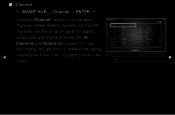
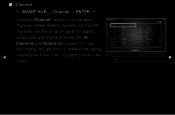
English You can add channels, delete Added channels, set Favorite channels, use the program guide for digital broadcasts and change the antenna or channel settings by
◀ selecting the icons in the top right corner of the
screen. Channel
6 6-1 7 8 9 9-1 9-2 9-3 9-4
Air
TV #6 Air Air Air TV #9 TV #10 TV #11 TV #12
All Channels
10 10-1 10-2 11 12 13...
User Manual (user Manual) (ver.1.0) (English) - Page 75
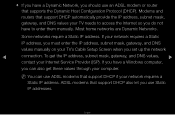
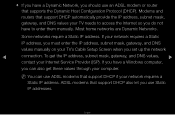
...IP address, subnet mask, gateway, and DNS
values manually on your TV's Cable Setup Screen when you can use ADSL modems that supports the Dynamic Host Configuration Protocol (DHCP). If you ...that support DHCP if your Internet Service Provider (ISP).
Some networks require a Static IP address.
●● If you have a Dynamic Network, you do not have a Windows computer,
you set up...
User Manual (user Manual) (ver.1.0) (English) - Page 86
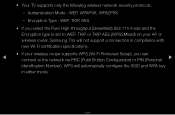
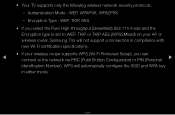
... (Personal ▶
Identification Number). WPS will not support a connection in compliance with new Wi-Fi certification specifications.
●● If your wireless router supports WPS (Wi-Fi Protected Setup), you can
◀
connect to WEP, TKIP or TKIP AES (WPS2Mixed) on your AP or wireless router, Samsung TVs will automatically configure the SSID and WPA key...
User Manual (user Manual) (ver.1.0) (English) - Page 87
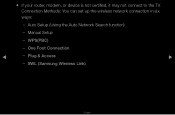
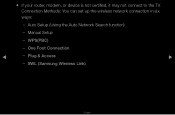
WPS(PBC)
-- Plug & Access
▶
-- One Foot Connection
◀
-- SWL (Samsung Wireless Link)
English ●● If your router, modem, or device is not certified, it may not connect to the TV. Manual Setup
-- Auto Setup (Using the Auto Network Search function)
-- Connection Methods: You can set up the wireless network connection in six ways:
--
User Manual (user Manual) (ver.1.0) (English) - Page 98
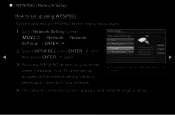
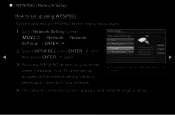
... again.
■■ WPS(PBC) Network Setup
How to your network.
●● The displayed image may differ depending on your router within 2 minutes. Your TV automatically acquires all the network setting values it needs and connects to set up using WPS(PBC)
If your Wireless Router supports Push Button Configuration(PBC)
Next Cancel
▶...
User Manual (user Manual) (ver.1.0) (English) - Page 99
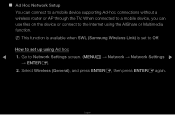
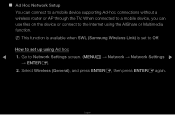
NN This function is available when SWL (Samsung Wireless Link) is set up using the AllShare or Multimedia function. How to set to Off. When connected to a mobile device, you can connect to a mobile device supporting Ad-hoc connections without a wireless router or AP through the TV. Select Wireless (General), and press ENTERE, then press ENTERE...
User Manual (user Manual) (ver.1.0) (English) - Page 113
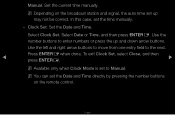
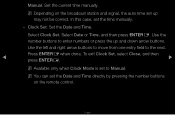
... Date and Time directly by pressing the number buttons on the broadcast station and signal, the auto time set the time manually.
-- Clock Set: Set the Date and Time. Select Date or Time, and then press ENTERE. Use the left and right arrow buttons to move from one entry field ...
User Manual (user Manual) (ver.1.0) (English) - Page 195
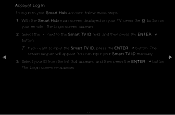
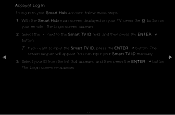
... the ENTERE button. English
The Login screen re-appears. Select your Smart TV ID manually.
◀
▶
3. NN If you want to your remote. Account Log In
To log in to input the Smart TV ID, press the ENTERE button.
Select the ^ next to the Smart TV ID field, and then press the ENTERE button. With the...
User Manual (user Manual) (ver.1.0) (English) - Page 196
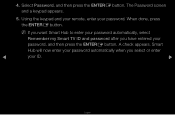
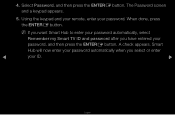
... when you have entered your
password, and then press the ENTERE button. The Password screen and a keypad appears.
5. When done, press the ENTERE button. 4.
NN If you want Smart Hub to enter your password automatically, select
Remember my Smart TV ID and password after you select or enter
◀
your password. A check appears. Select Password, and then press the...
User Manual (user Manual) (ver.1.0) (English) - Page 199
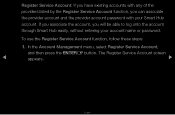
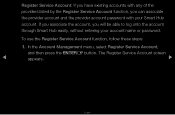
... provider account password with your account name or password. The Register Service Account screen
◀
appears.
▶
English
Register Service Account: If you have existing accounts with any of the providers listed by the Register Service Account function, you will be able to log onto the account through Smart Hub easily, without entering your Smart Hub account...
User Manual (user Manual) (ver.1.0) (English) - Page 202
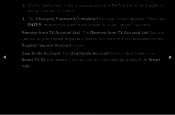
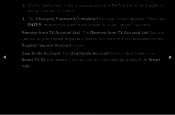
...;
Smart TV ID and deletes it again on the first line. English On the next screen, enter a new password on the second line to close - about 5 seconds.
Enter it and all your account settings entirely from Smart ▶
Hub. Remove from TV Account List: The Remove from TV Account List function cancels all your current registered Service Accounts...
User Manual (user Manual) (ver.1.0) (English) - Page 203
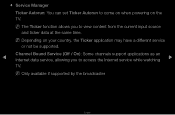
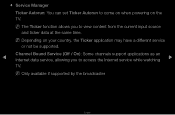
... Autorun: You can set Ticker Autorun to come on when powering on your country, the Ticker application may have a different service or not be supported. Channel Bound Service (Off / On): Some channels support applications as an
◀ Internet data service, allowing you to access the Internet service while watching ▶
TV. NN Depending on the TV. NN Only available...
User Manual (user Manual) (ver.1.0) (English) - Page 307
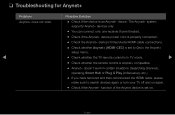
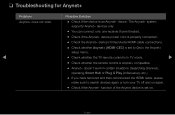
... connections.
•• Check whether Anynet+ (HDMI-CEC) is set to search devices again or turn your TV off and on .
English ❑❑ Troubleshooting for Anynet+
Problem
Possible Solution
Anynet+ does not work in certain situations. (Searching channels,
operating Smart Hub or Plug & Play (initial setup), etc.)
•• If you have removed and then...
User Manual (user Manual) (ver.1.0) (English) - Page 310
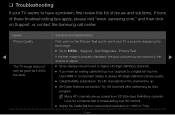
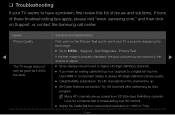
...Support, or contact the Samsung call center. Issues Picture Quality
◀
The TV image does not look as good as it did in the store. Support... If you have a problem, first review this list of these troubleshooting tips apply, please visit...TV seems to have an analog cable/set top box, upgrade to 1080i or 720p.
English Other Information
❑❑ Troubleshooting
If your TV...
User Manual (user Manual) (ver.1.0) (English) - Page 318
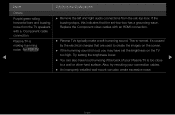
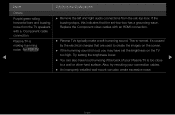
..., this indicates that are used to a wall or other hard surface. for PDP TV
◀
•• Plasma TVs typically make a soft humming sound. Try setting the brightness lower.
•• You can also create excessive noise. Also, try rerouting your connection cables.
•• An improperly installed wall mount can also have loud humming if the...
Samsung UN46D7050 Reviews
Do you have an experience with the Samsung UN46D7050 that you would like to share?
Earn 750 points for your review!
We have not received any reviews for Samsung yet.
Earn 750 points for your review!
