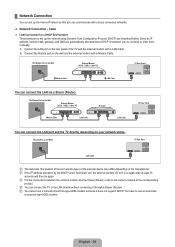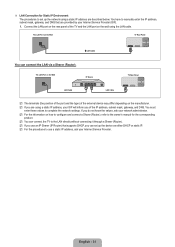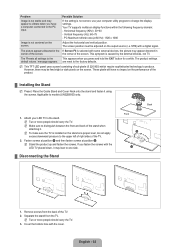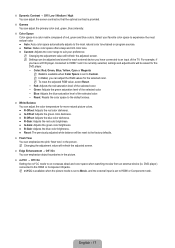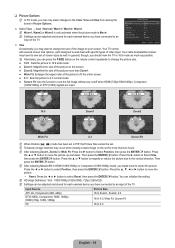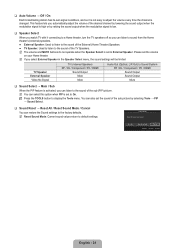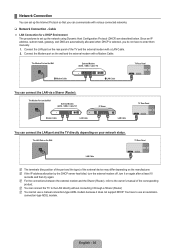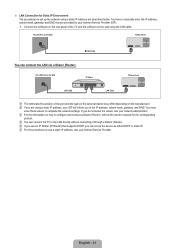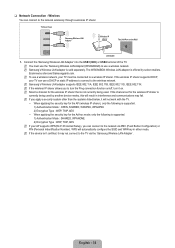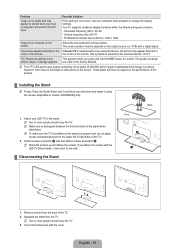Samsung UN46B6000VF Support Question
Find answers below for this question about Samsung UN46B6000VF.Need a Samsung UN46B6000VF manual? We have 8 online manuals for this item!
Question posted by informaticaprofesional on May 26th, 2011
How Do I Make A Factory Reset Of My Tv????
I can't get rid od the left side menu bar,
Current Answers
Related Samsung UN46B6000VF Manual Pages
Samsung Knowledge Base Results
We have determined that the information below may contain an answer to this question. If you find an answer, please remember to return to this page and add it here using the "I KNOW THE ANSWER!" button above. It's that easy to earn points!-
General Support
...TVs. Both TV display and laptop display on how to your TV. To reset the Windows Volume Control dialog, follow these steps: Connect the DVI-D Out jack on your TV. Click Playback. Make...the laptop to the left and right PC Audio In jacks...TV icon. The F key you cannot use a converter. VGA to be able to attach your TV. That is , a cable with an HDMI connector on the front panel... -
Configuring PC Share Manager SAMSUNG
..., and then let your computer. these actions do not resolve the problem, try the following: Make sure the TV is working properly, then PC Share Manager displays the TV and its IP address in PC Share Manager. Product : Televisions > Verify that the media you select programs that your computer can share files with... -
General Support
... In jack on the front panel of Samsung's 2005 and 2006 model TVs have your manual handy, click HERE to view your manual on your computer to the left and right Audio In jacks ...example of your 2005 or 2006 model Samsung TV to HDMI computer video connections . Adjust the display if necessary using the D-sub 15 pin jack, follow these steps: Make sure your TV. Look for a Mac as long as...
Similar Questions
What Size Screws Does The Base To The Tv Take
what size screws go into the base to tv
what size screws go into the base to tv
(Posted by toddreese30 8 months ago)
How Do I Reset My Tv To Factory Reset I Can't Find It On My Tv
How do I reset my TV to factory reset I can't find it on my tv
How do I reset my TV to factory reset I can't find it on my tv
(Posted by tret1602 1 year ago)
Factory Reset - Not Recognizing Device In Hdmi Port
I am trying to hook up a fire tv to my tv and the tv is not recognizing that anything is plugged in ...
I am trying to hook up a fire tv to my tv and the tv is not recognizing that anything is plugged in ...
(Posted by jenburke11 3 years ago)
How Do I Factory Reset To My Tv With Out The Remote?
(Posted by Djgeo411 7 years ago)
Audio Inputs From Tv To Receiver For Speaker Sound
(Posted by thedrickferguson 11 years ago)