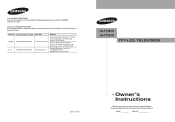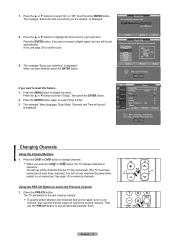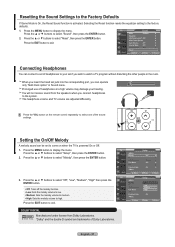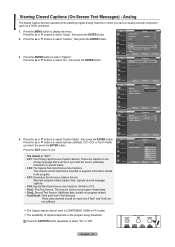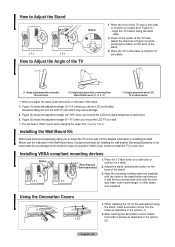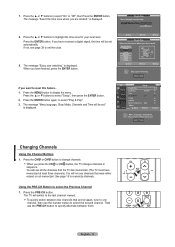Samsung LNT1954H Support Question
Find answers below for this question about Samsung LNT1954H - 19" LCD TV.Need a Samsung LNT1954H manual? We have 4 online manuals for this item!
Question posted by jenburke11 on October 2nd, 2020
Factory Reset - Not Recognizing Device In Hdmi Port
I am trying to hook up a fire tv to my tv and the tv is not recognizing that anything is plugged in to the HDMI port. I thought I would try a factory reset but I cannot even figure out how to do that
Current Answers
Answer #1: Posted by hzplj9 on October 2nd, 2020 12:57 PM
There does not appear to be a factory reset as such in the user guide. However this you tube video will give you some help with the HDMI port.
www.youtube.com/watch?v=xvAkdlLymz0
Hope that helps.
Related Samsung LNT1954H Manual Pages
Samsung Knowledge Base Results
We have determined that the information below may contain an answer to this question. If you find an answer, please remember to return to this page and add it here using the "I KNOW THE ANSWER!" button above. It's that easy to earn points!-
General Support
... (HL-T, HP-T, FP-T, LN-T, or TX-T series). For more information on the device. 2008 Samsung TV's With Anynet+ The following 2007 Samsung TVs have Anynet+: LCD All 9 Series LCD TVs (LNxxA950) 8 Series LCD TVs (LNxxA850, LNxxA860) 7 Series LCD TVs (LNxxA750) Most of the 6 Series LCD TVs (LNxxA650, LNxxA630) excluding the 19" and 22" models of the 5 Series LCD TVs (LNxxA550, LNxxA540, LNxxA530) of... -
General Support
... TV on the back or side panel of the updated firmware, please call . Plasma TVs Plasma TV Model Firmware Versions HP-T4234X/XAA 1001 to 1015 HP-T4254X/XAA HP-T5034X/XAA HP-T4264X/XAA HP-T5064X/XAA LCD TVs LCD TV Model LN-T3242HX/XAA 1001 to 1011 LN-T4042HX/XAA LN-T4642HX/XAA LN-T3253HX/XAA 1001 to 1010 LN... -
General Support
... the DVI-D input on your laptop to reset the Windows Volume Control dialog. none of the Mute boxes of your laptop to digital signals compatible with many Samsung monitors and LCD TVs. Click HERE for your mouse to the HDMI IN 1 jack on the TV using an the HDMI IN 1 video jack. Important: You may need...
Similar Questions
How Much Is A Used Samsung Lnt3232h 32' Lcd Tv. Res-1366 X 768 - 2x Hdmi
none
none
(Posted by macspeed123 2 years ago)
I Have A Samsung 40inch Lcd Tv. I Have Sound, But No Picture. What's Wrong?
i have a samsung 40inch lcd tv model number ln40d550k1fxza. my 2 year old son recently sprayed half ...
i have a samsung 40inch lcd tv model number ln40d550k1fxza. my 2 year old son recently sprayed half ...
(Posted by goinamanda 11 years ago)
Can't Connect Laptop To Lcd Tv
I'm trying to connect laptop to samsung lcd tv but tv doesn't allow me to switch to pc mode in menu....
I'm trying to connect laptop to samsung lcd tv but tv doesn't allow me to switch to pc mode in menu....
(Posted by safro83 11 years ago)
Samsung 19' Lcd Tv Led 4003 Does Not Hook Up To Directv Box, Hdmi Won't Either
This is the most frustrating thing about best buy...inept works is bad enough, inept workers who lie...
This is the most frustrating thing about best buy...inept works is bad enough, inept workers who lie...
(Posted by sabelpiano 12 years ago)
Led Light Blinking,screen Black. How To Reset Sleep Timer?
(Posted by internetpal 12 years ago)