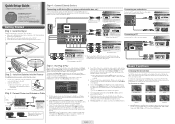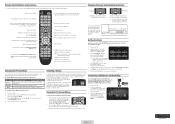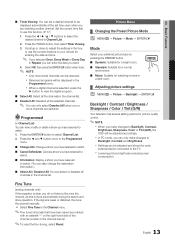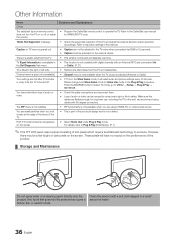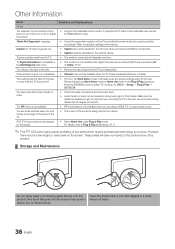Samsung LN32C450E1D Support Question
Find answers below for this question about Samsung LN32C450E1D.Need a Samsung LN32C450E1D manual? We have 6 online manuals for this item!
Question posted by Djgeo411 on December 22nd, 2016
How Do I Factory Reset To My Tv With Out The Remote?
The person who posted this question about this Samsung product did not include a detailed explanation. Please use the "Request More Information" button to the right if more details would help you to answer this question.
Current Answers
Answer #1: Posted by Odin on December 22nd, 2016 5:45 PM
Go to this manual page: https://www.manualslib.com/manual/261556/Samsung-Bn68-02663b-06.html?page=21&term=reset&selected=16. Follow the instructions under "Installing the Latest Version."nstalling the Latest That procedure will produce a factory reset.
Hope this is useful. Please don't forget to click the Accept This Answer button if you do accept it. My aim is to provide reliable helpful answers, not just a lot of them. See https://www.helpowl.com/profile/Odin.
Related Samsung LN32C450E1D Manual Pages
Samsung Knowledge Base Results
We have determined that the information below may contain an answer to this question. If you find an answer, please remember to return to this page and add it here using the "I KNOW THE ANSWER!" button above. It's that easy to earn points!-
General Support
... all Samsung TV remotes are usually located at the top of control codes in the Attached File field above is usually in the section titled Setting Up Your Remote Control in most manufacturers. Use STB for a TV, VCR, Set-Top-Box, Satellite Box, etc. How Do I Program My Samsung Television's Universal Remote Control To Operate... -
Using Anynet+ With A Home Theater SAMSUNG
... Theater STEP 3. If Receiver: Off has appeared in the Tools Menu, and then press Enter. Product : Televisions > the Tools button on the remote to exit the Tools Menu. Receiver: Off should appear indicating the TV has detected the home theater. 7. Go to bring up the Tools Menu if it in... -
How To Connect A Home Theater System (Analog) SAMSUNG
... The HTS remote has a button that simulates surround sound. You must press this button to the AUDIO IN on the TV remote. Consult your...TV picture. The Main Menu appears. Many Home Theater Systems have a feature that switches between different inputs. the [Down Arrow] to highlight On, and then press [Enter]. [Exit] to return to turn this feature on . 18983. Product : Televisions...
Similar Questions
How Do I Reset My Tv To Factory Reset I Can't Find It On My Tv
How do I reset my TV to factory reset I can't find it on my tv
How do I reset my TV to factory reset I can't find it on my tv
(Posted by tret1602 1 year ago)
Factory Reset No Remote
im trying to factory reset my TV with out the remote how do you do it?
im trying to factory reset my TV with out the remote how do you do it?
(Posted by Cpollard1991 6 years ago)
Where To Find Sensor On Ln32c450e1d Samsung Tv?
wher to find sensor
wher to find sensor
(Posted by satomlin07 10 years ago)
Tell Me How To Make My Remote Control A Samsung Tv
Samsung TV Model LN32C350D1D
Samsung TV Model LN32C350D1D
(Posted by rdkoeppe 10 years ago)