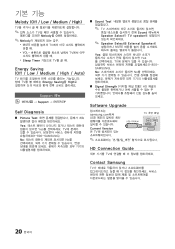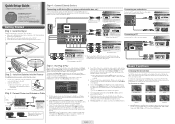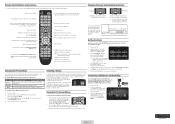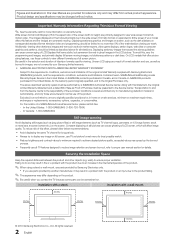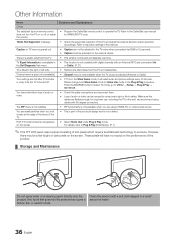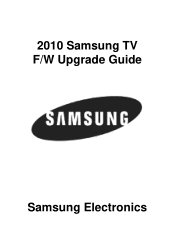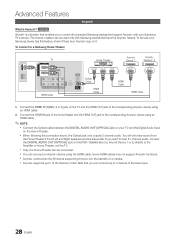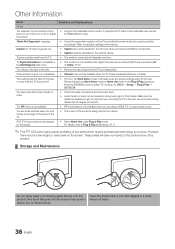Samsung LN32C450E1D Support Question
Find answers below for this question about Samsung LN32C450E1D.Need a Samsung LN32C450E1D manual? We have 6 online manuals for this item!
Question posted by satomlin07 on April 15th, 2014
Where To Find Sensor On Ln32c450e1d Samsung Tv?
wher to find sensor
Current Answers
Related Samsung LN32C450E1D Manual Pages
Samsung Knowledge Base Results
We have determined that the information below may contain an answer to this question. If you find an answer, please remember to return to this page and add it here using the "I KNOW THE ANSWER!" button above. It's that easy to earn points!-
General Support
With that said, what we do about a Plasma TV with defective pixels depends on a typical Plasma television is not an option. One or two defective pixels out of the approximately 400,000 to 1.1 million pixels on : The number of defective pixels The ... -
General Support
..., or some other USB memory device WinZip or some other file unzipping program. Plasma TVs Plasma TV Model Firmware Versions HP-T4234X/XAA 1001 to 1015 HP-T4254X/XAA HP-T5034X/XAA HP-T4264X/XAA ... of your TV on hand when you . You can resolve the problem by updating the firmware version on your TV through the USB port on the back or side panel of your TV. I Connected My LCD Or Plasma TV To A ... -
General Support
...nbsp;If this equipment does cause harmful interference to radio or television reception, which is completed, depending on your ear. &...user guide instructions. Consult a dealer or an experienced radio/TV technician for any other and the phone will be...received, including interference that interference will not be a 2-pronged flat plug is limited to end the call , using your headset...
Similar Questions
Screws For Tv Back Panel And For Stand
Can you please tell me the correct sizes for the screws for the back panel and for the swiveling sta...
Can you please tell me the correct sizes for the screws for the back panel and for the swiveling sta...
(Posted by jvwkm 8 years ago)
Tell Me How To Make My Remote Control A Samsung Tv
Samsung TV Model LN32C350D1D
Samsung TV Model LN32C350D1D
(Posted by rdkoeppe 10 years ago)
Samsung Un65c6500vfxza 65' Flat Panel Tv Reviews
(Posted by motox1us 10 years ago)