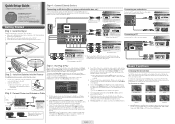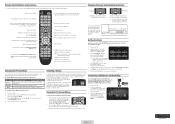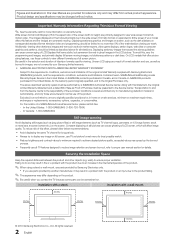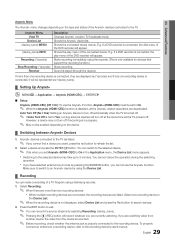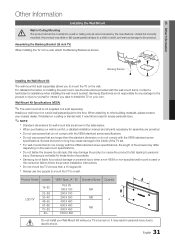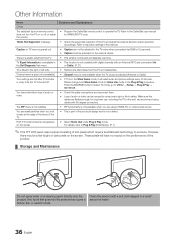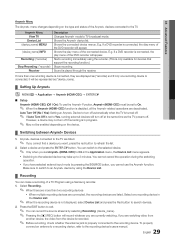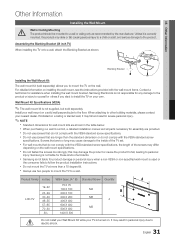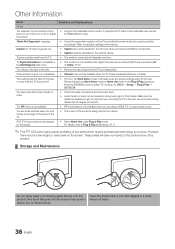Samsung LN32C450E1D Support Question
Find answers below for this question about Samsung LN32C450E1D.Need a Samsung LN32C450E1D manual? We have 6 online manuals for this item!
Question posted by sonimi on August 8th, 2013
Samsung Ln32c450e1d Won't Turn On
The person who posted this question about this Samsung product did not include a detailed explanation. Please use the "Request More Information" button to the right if more details would help you to answer this question.
Current Answers
Related Samsung LN32C450E1D Manual Pages
Samsung Knowledge Base Results
We have determined that the information below may contain an answer to this question. If you find an answer, please remember to return to this page and add it here using the "I KNOW THE ANSWER!" button above. It's that easy to earn points!-
General Support
... the call . When you will be a 2-pronged flat plug is no guarantee that needs to be placed on the ...profile and hands-free profile 2 . Ensure that you will turn the headset on the headset Before using your mobile phone with each ...supports this equipment does cause harmful interference to radio or television reception, which can make sure that has been previously paired... -
General Support
... address, subnet mask, gateway and domain name servers (DNS) will turn black momentarily. Mac OS 10.x on the Apple Menu >...available. DHCP, then press the ENTER button. The TCP/IP Control Panel will see " Finding Your Network Settings" below . Enter in the ... to begin , your player needs to be connected to your television and your player it connected to select Setup > ... -
How To Reset And Pair Your Remote SAMSUNG
.... How To Replace The Upper Ice Maker Product : Televisions > UN55B8000XF 9137. Press the [Pairing] button on your remote, and using the [Power] button on the TV, turn on your TV by touching the [Power] button on... the bottom, middle bezel of the TV. If the remote beeps, pairing is now complete. Turn off your TV within 30 seconds . LED TV > How To Reset And Pair Your Remote...
Similar Questions
Turning On Your Television
How do I simple turn the system on without cable?
How do I simple turn the system on without cable?
(Posted by Crummie2003 8 years ago)
Where To Find Sensor On Ln32c450e1d Samsung Tv?
wher to find sensor
wher to find sensor
(Posted by satomlin07 10 years ago)
Samsung Flat Panel Turns Off And On Randomly
(Posted by woody7 11 years ago)
I Have The Samsung Ln32c540f2d Flat Screen Television. What Is The Vesa System
What is the vesa system that the Samsung LN32C540F2D uses? I want to buy a wall mount for it.
What is the vesa system that the Samsung LN32C540F2D uses? I want to buy a wall mount for it.
(Posted by sendme2cali 12 years ago)