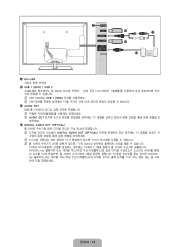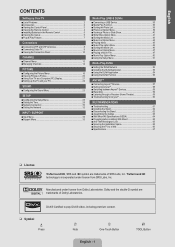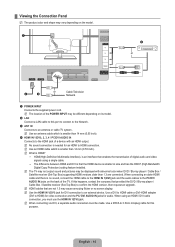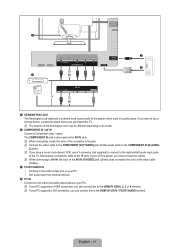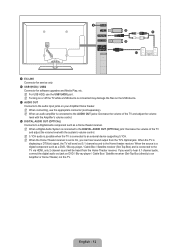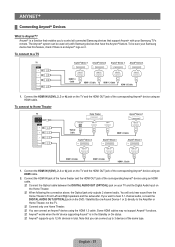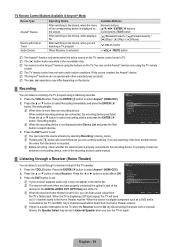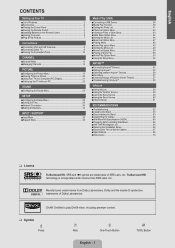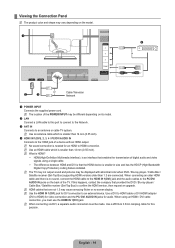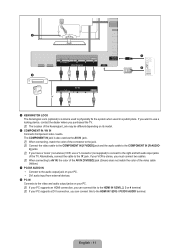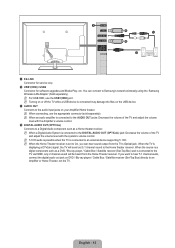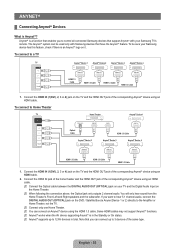Samsung UN46B6000VF Support Question
Find answers below for this question about Samsung UN46B6000VF.Need a Samsung UN46B6000VF manual? We have 8 online manuals for this item!
Question posted by thedrickferguson on December 22nd, 2012
Audio Inputs From Tv To Receiver For Speaker Sound
The person who posted this question about this Samsung product did not include a detailed explanation. Please use the "Request More Information" button to the right if more details would help you to answer this question.
Current Answers
Related Samsung UN46B6000VF Manual Pages
Samsung Knowledge Base Results
We have determined that the information below may contain an answer to this question. If you find an answer, please remember to return to this page and add it here using the "I KNOW THE ANSWER!" button above. It's that easy to earn points!-
General Support
... HDMI input jack (for your LCD TV should be accessed through the Control Panel. To make or supply installable drivers for connecting your TV. You cannot use the HDMI IN 1 terminal to connect your computer's DVI video output jack. If you must use your PC's DVI video output. Using other and connect the Audio... -
How To Connect A Home Theater System (Analog) SAMSUNG
... steps: Using the analog stereo cables, connect the left and right AUDIO OUT from the TV to the AUDIO IN on for all of the speakers may not output sound when receiving a two channel signal. You must turn this setting on you connected the audio cables to complete this feature on the HTS. The Main Menu appears... -
How To Connect A Home Theater System (Analog) SAMSUNG
... the input you HTS. Depending on the HTS. to the HTS and turn this step. The Main Menu appears. To connect analog stereo cables from the TV to work. The sound is now coming out of the speakers may not output sound when receiving a two channel signal. SCH-I920 - How To Set Camera Settings Product : Televisions >...
Similar Questions
What Size Screws Does The Base To The Tv Take
what size screws go into the base to tv
what size screws go into the base to tv
(Posted by toddreese30 8 months ago)
How Do I Conect This Tv To A Sound Bar?
How do I conect this TV with a sound bar?
How do I conect this TV with a sound bar?
(Posted by englishteacherjose7 4 years ago)
How Do I Switch From Tv To Soundbar Sound
(Posted by Anonymous-126616 10 years ago)
Tv Speakers Sound
I cannot heard tv speakers sound when I connect HDMI Cable? what can I do?
I cannot heard tv speakers sound when I connect HDMI Cable? what can I do?
(Posted by joselpereirapereira 11 years ago)
How Do I Make A Factory Reset Of My Tv????
I can't get rid od the left side menu bar,
I can't get rid od the left side menu bar,
(Posted by informaticaprofesional 12 years ago)