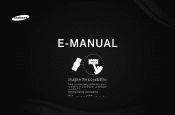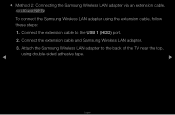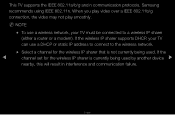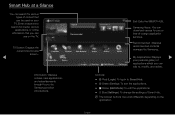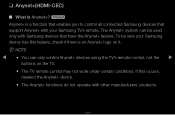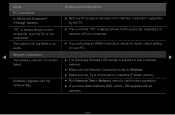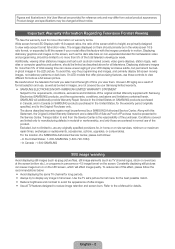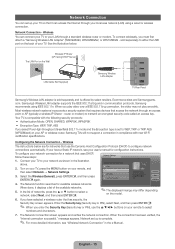Samsung UN40D6300SF Support Question
Find answers below for this question about Samsung UN40D6300SF.Need a Samsung UN40D6300SF manual? We have 4 online manuals for this item!
Question posted by aparnamail29 on June 15th, 2011
Samsung Un40d6300sf Works In India?
We want to buy a samsung 6 series UN40D6300SF LED HDTV in USA. Will that work in India? If yes what are the items needed to make it work in India
Current Answers
Answer #1: Posted by crazyredhead87 on June 16th, 2011 7:23 PM
It would work in India, I have had lots of customers purchase them and take them overseas. You would only need a power converter to make it so that a US plug can plug into the wall. A surge protector is recommended. Also, if you are planning on receiving channels over the air you just need to make sure it will be compatible there. However, it will be compatible with cable.
Related Samsung UN40D6300SF Manual Pages
Samsung Knowledge Base Results
We have determined that the information below may contain an answer to this question. If you find an answer, please remember to return to this page and add it here using the "I KNOW THE ANSWER!" button above. It's that easy to earn points!-
General Support
... to select 4:3 as your remote to make the image full size or remove the bars...The procedure below are general instructions and work with bars on either side, or ...HDTV formats (720p, 1080i, or 1080p). Panorama enlarges a 4:3 picture to all TVs. Note that you want... or DirecTV receiver, you may need to change the channel from analog to HDTV or from HDTV to change size of options,... -
General Support
...When you want to make changes or modify the device in blue 10 times rapidly before making a call...indicator light Series of 2 tones stops flashing Meaning of the... When your phone's user guide. You will need to the number you release the button, the... for all such work on Samsung products by pressing the Yes or OK key.... to mute the ringer or this item for the period of one year ... -
How To Use The Wireless LinkStick With Your Television SAMSUNG
... Port On Your TV". Select Yes to firmware version 2001.3 or the wireless feature will not recognize any other type of wireless USB adapter. If your television. Only the Samsung Linkstick may be ... button on your TV on , you turn your remote. LED TV > The 2008 6 series LCD TV's that do support the wireless function need to change the network setup to Wireless. How To Use The...
Similar Questions
Led Tv
We Want To Buy A Samsung Un55es6100fxzc And Bring It To India. Will It Work In There
We Want To Buy A Samsung Un55es6100fxzc And Bring It To India. Will It Work In There
(Posted by GRASIAH 10 years ago)
Samsung Un65c6500vfxza 65' Flat Panel Tv Reviews
(Posted by motox1us 10 years ago)
Flat Screen Tv
What is the best setting for a un55eh6000f Samsung best picture Quality
What is the best setting for a un55eh6000f Samsung best picture Quality
(Posted by Duwetlands1 11 years ago)
Samsung Flat Panel Turns Off And On Randomly
(Posted by woody7 11 years ago)
I Have The Samsung Ln32c540f2d Flat Screen Television. What Is The Vesa System
What is the vesa system that the Samsung LN32C540F2D uses? I want to buy a wall mount for it.
What is the vesa system that the Samsung LN32C540F2D uses? I want to buy a wall mount for it.
(Posted by sendme2cali 12 years ago)