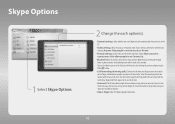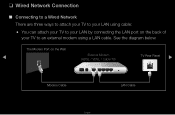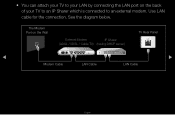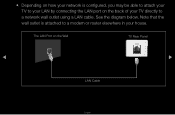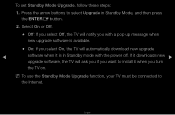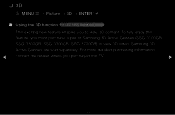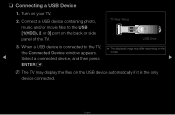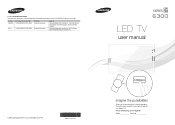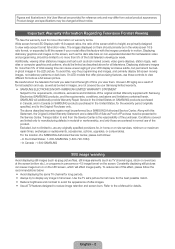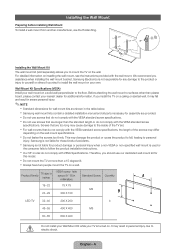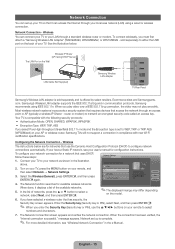Samsung UN40D6300SF Support Question
Find answers below for this question about Samsung UN40D6300SF.Need a Samsung UN40D6300SF manual? We have 4 online manuals for this item!
Question posted by GRASIAH on July 11th, 2013
Led Tv
We Want To Buy A Samsung Un55es6100fxzc And Bring It To India. Will It Work In There
Current Answers
Answer #1: Posted by TommyKervz on July 11th, 2013 9:32 PM
Greetings - This will depend on a number of things covered below -
http://www.rimweb.in/forums/topic/31331-will-lcdled-tv-purchased-from-usa-work-in-india/
http://www.rimweb.in/forums/topic/31331-will-lcdled-tv-purchased-from-usa-work-in-india/
Related Samsung UN40D6300SF Manual Pages
Samsung Knowledge Base Results
We have determined that the information below may contain an answer to this question. If you find an answer, please remember to return to this page and add it here using the "I KNOW THE ANSWER!" button above. It's that easy to earn points!-
How To Change The Aspect Ratio On Your TV SAMSUNG
LED TV 15119. Product : Televisions > How To Change The Aspect Ratio On Your TV -
How To Install Samsung's PC Share Manager SAMSUNG
Product : Televisions > How To Install Samsung's PC Share Manager LED TV 3679. -
How To Assemble The Ultra Slim Stand SAMSUNG
How To Assemble The Ultra Slim Stand UN40B6000VF 5316. LED TV > Product : Televisions >
Similar Questions
Mounting Measurements
What is the distance from the bottom mounting holes to the bottom of the TV?
What is the distance from the bottom mounting holes to the bottom of the TV?
(Posted by markschumacher 10 years ago)
Samsung Led Tv
My husband cleaned my led tv with windex now it's a blue screen I'm needing to know the name of the ...
My husband cleaned my led tv with windex now it's a blue screen I'm needing to know the name of the ...
(Posted by Anonymous-111820 10 years ago)
What Are The W X H In Inches For The Samsung Un40d6000sf Led Hdtv?
What are the W X H in inches for the Samsung UN40D6000SF LED HDTV?
What are the W X H in inches for the Samsung UN40D6000SF LED HDTV?
(Posted by wmurken1 10 years ago)
Very Poor Service To The Customers. My Samsung 46' Led Tv Stopped Working
Hi This is Dr.C.G.patil. I have purchased a Samsung 46"LED TV on 16th Oct. 2011 and it has suddenly ...
Hi This is Dr.C.G.patil. I have purchased a Samsung 46"LED TV on 16th Oct. 2011 and it has suddenly ...
(Posted by patilcg1970 11 years ago)
Samsung Un40d6300sf Works In India?
We want to buy a samsung 6 series UN40D6300SF LED HDTV in USA. Will that work in India? If yes what ...
We want to buy a samsung 6 series UN40D6300SF LED HDTV in USA. Will that work in India? If yes what ...
(Posted by aparnamail29 12 years ago)