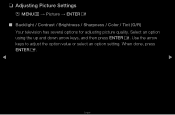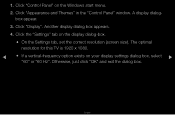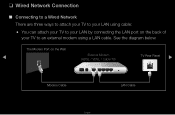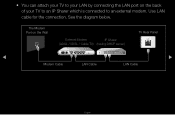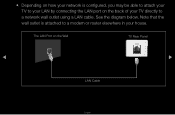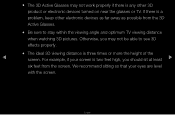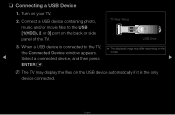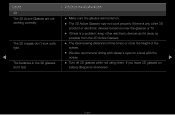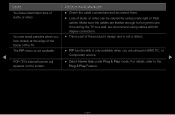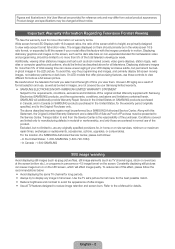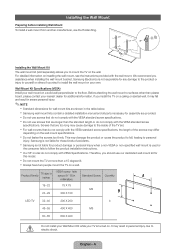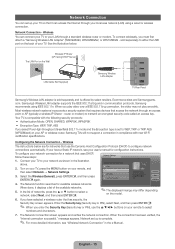Samsung UN40D6300SF Support Question
Find answers below for this question about Samsung UN40D6300SF.Need a Samsung UN40D6300SF manual? We have 4 online manuals for this item!
Question posted by markschumacher on October 21st, 2013
Mounting Measurements
What is the distance from the bottom mounting holes to the bottom of the TV?
Current Answers
Related Samsung UN40D6300SF Manual Pages
Samsung Knowledge Base Results
We have determined that the information below may contain an answer to this question. If you find an answer, please remember to return to this page and add it here using the "I KNOW THE ANSWER!" button above. It's that easy to earn points!-
General Support
... (2007 models) or the HDMI 2 In (2008 LCD or Plasma Models) or HDMI/DVI IN jack (2008 DLP models) on the front panel of your TV, and then click OK. D-sub If you 've connected the computer to HDMI in the PC Display section of your computer's DVI video output... -
General Support
... a dealer or an experienced radio/TV technician for transmission 0.25~2.5 mW Bluetooth-available distance 10 m Dimensions 40 mm (D: ...;The unit must be a 2-pronged flat plug is compatible with most support the... a number by applying to radio or television reception, which may cause an explosion or...by being ready to use the following measures: Reorient or relocate the receiving antenna. ... -
General Support
... Samsung Parts.com website now. Dedicated wall kits for Current Samsung VESA Compatible LCD TVs 2009 LNxxB Series LCD TVs LNxxB series VESA wall mount specifications are below , to measure the distance between the screw holes and identify the correct VESA mount size. Screws If you purchase it will be displayed in a section titled Installing...
Similar Questions
I Need To Mount This Tv On Wall Ant Pics Or Instructions?
Samsung TV MODELLN22A330J1D tv mount # seems to be GBCX 2012-5-14 not sure if this nouns works with ...
Samsung TV MODELLN22A330J1D tv mount # seems to be GBCX 2012-5-14 not sure if this nouns works with ...
(Posted by grannyword 10 years ago)
Samsung Un65c6500vfxza 65' Flat Panel Tv Reviews
(Posted by motox1us 10 years ago)
Samsung Flat Panel Turns Off And On Randomly
(Posted by woody7 11 years ago)
Samsung Un40d6300sf Works In India?
We want to buy a samsung 6 series UN40D6300SF LED HDTV in USA. Will that work in India? If yes what ...
We want to buy a samsung 6 series UN40D6300SF LED HDTV in USA. Will that work in India? If yes what ...
(Posted by aparnamail29 12 years ago)
I Have The Samsung Ln32c540f2d Flat Screen Television. What Is The Vesa System
What is the vesa system that the Samsung LN32C540F2D uses? I want to buy a wall mount for it.
What is the vesa system that the Samsung LN32C540F2D uses? I want to buy a wall mount for it.
(Posted by sendme2cali 12 years ago)