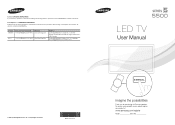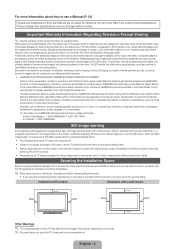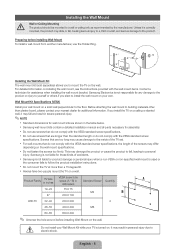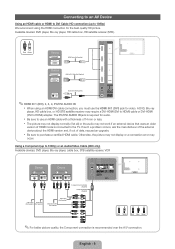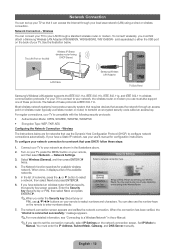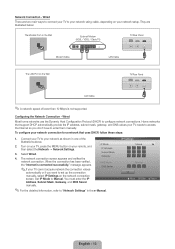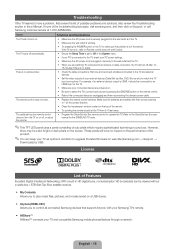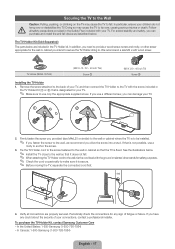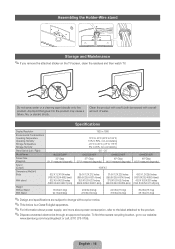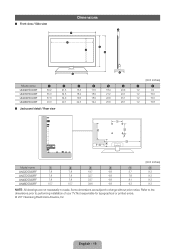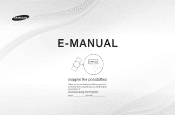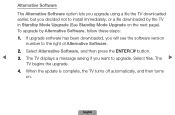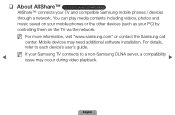Samsung UN40D5500 Support Question
Find answers below for this question about Samsung UN40D5500.Need a Samsung UN40D5500 manual? We have 2 online manuals for this item!
Question posted by johnsaguil26 on October 10th, 2014
Is It Possible That Samsung Needs To Upload Firmware Upgrade/update Tv's.
I am searching for any possibly firmware updates for my sansung tv. The one in particular is the Samsung UN40D5500. Is there any possibility to install a Netflix program onto media options?
Current Answers
Related Samsung UN40D5500 Manual Pages
Samsung Knowledge Base Results
We have determined that the information below may contain an answer to this question. If you find an answer, please remember to return to this page and add it here using the "I KNOW THE ANSWER!" button above. It's that easy to earn points!-
General Support
If Samsung determines that a hard drive is in need of a firmware update it will be posted on If your in need of firmware that is not listed on the website, and then follow the instructions posted on that page. Where Can I Get Firmware For My Hard Drive? -
General Support
... flash drive to your television. After powering the player back on you begin downloading and save the file to the USB port on the ZIP file to begin Your player needs to be tuned to view How To Update The Firmware - This completes the firmware upgrade. Firmware Update Instructions USB Flash Drive Method USB update is not available for... -
How To Update Your Televisions Firmware (Software) Through The USB 2.0 Port SAMSUNG
... the "Software Upgrade" How To Update Your Televisions Firmware (Software) Through Your Home Internet Connection 9658. To upload the firmware onto your TV will appear and by default "By USB" section of the Main Menu, then press ENTER . Press to open the Main menu Use the ▲ PN63B590T5F 9783. or ▼ option, then press...
Similar Questions
Need Samsung Firmware Update For Lns4051dx/xaa
Need Samsung firmware update for LNS4051DX/XAA
Need Samsung firmware update for LNS4051DX/XAA
(Posted by ladybug121279 8 years ago)
When You Use A Dvd Player What Channel Do You Need To Have On Your Tv
when you use a dvd player what channel do you need to have on your tv. Model lnt 4042Hx
when you use a dvd player what channel do you need to have on your tv. Model lnt 4042Hx
(Posted by muskokaplastics 8 years ago)
Do I Need A Software Upgrade
My Samsung LCD TV screen is too light just like the contrast and brightness is too high but I have c...
My Samsung LCD TV screen is too light just like the contrast and brightness is too high but I have c...
(Posted by siluri 10 years ago)
Need Proper Firmware. Nothing From The Website Will Work. Tv States 'no Upgrad
Have transfered download to thumb and unzipped. Have tried formatting the thumb drive. Have tried ta...
Have transfered download to thumb and unzipped. Have tried formatting the thumb drive. Have tried ta...
(Posted by hankfuller 10 years ago)
I Need A Firmware Upgrade For My Ln46b650t1f
(Posted by marliomelo 11 years ago)