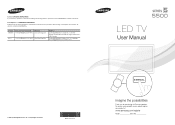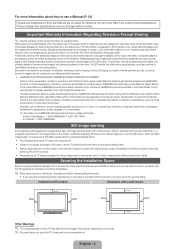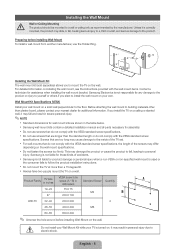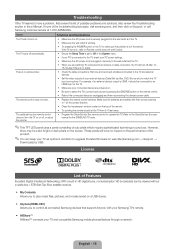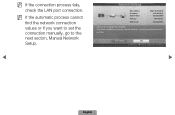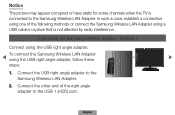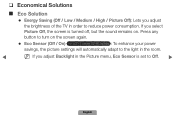Samsung UN40D5500 Support and Manuals
Get Help and Manuals for this Samsung item

View All Support Options Below
Free Samsung UN40D5500 manuals!
Problems with Samsung UN40D5500?
Ask a Question
Free Samsung UN40D5500 manuals!
Problems with Samsung UN40D5500?
Ask a Question
Most Recent Samsung UN40D5500 Questions
Is It Possible That Samsung Needs To Upload Firmware Upgrade/update Tv's.
I am searching for any possibly firmware updates for my sansung tv. The one in particular is the Sam...
I am searching for any possibly firmware updates for my sansung tv. The one in particular is the Sam...
(Posted by johnsaguil26 9 years ago)
Samsung UN40D5500 Videos
Popular Samsung UN40D5500 Manual Pages
Samsung UN40D5500 Reviews
We have not received any reviews for Samsung yet.