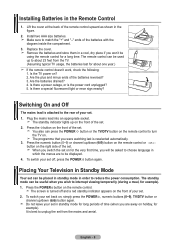Samsung LE37R87BDX Support Question
Find answers below for this question about Samsung LE37R87BDX.Need a Samsung LE37R87BDX manual? We have 1 online manual for this item!
Question posted by siluri on March 9th, 2014
Do I Need A Software Upgrade
My Samsung LCD TV screen is too light just like the contrast and brightness is too high but I have checked everything do I need a firmware upgrade or could you provide a fix please
Current Answers
Related Samsung LE37R87BDX Manual Pages
Samsung Knowledge Base Results
We have determined that the information below may contain an answer to this question. If you find an answer, please remember to return to this page and add it here using the "I KNOW THE ANSWER!" button above. It's that easy to earn points!-
General Support
... with the cloth as gently as possible. Wipe the screen with the soft, clean, lint free, dry cloth. LCD TV screens are fragile and can scratch the screen or strip the anti-glare coating off your LCD TV with solvents such as described below. Most Samsung TVs come with your TV say to get a bottle of ScreenClean on the... -
General Support
... dead pixels, gather the information listed above and call . Have the model number and serial number of your TV on a typical LCD television is not an option. One or two dead pixels out of the LCD TV screen If you have only a few dead pixels, service is normal. What Is Your Policy On Defective Pixels? With... -
How to Connect A High Definition Cable/ Satellite Box SAMSUNG
Product : Televisions > Using Anynet+ With A Home Theater 33643. How to Connect A High Definition Cable/ Satellite Box 2317. Checking Your TV Firmware Version LCD TV 33628.
Similar Questions
Where I Download My Samsung Ln32a650a1f Software Upgrade?
I am not able to connect my tv Samsung to internet because in the menu option, the "network selectio...
I am not able to connect my tv Samsung to internet because in the menu option, the "network selectio...
(Posted by larocka2afm 6 years ago)
Samsung Un65c6500vfxza 65' Flat Panel Tv Reviews
(Posted by motox1us 10 years ago)
Software Upgrade
WHER I DOWNLOAD MY SAMSUNG LCDLN22C450E1D SOFTWARE?
WHER I DOWNLOAD MY SAMSUNG LCDLN22C450E1D SOFTWARE?
(Posted by RKALYANC5 11 years ago)
Samsung Flat Panel Turns Off And On Randomly
(Posted by woody7 11 years ago)