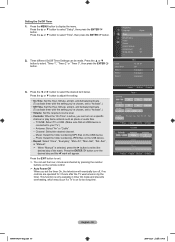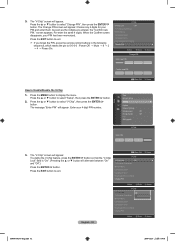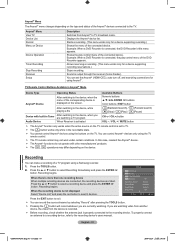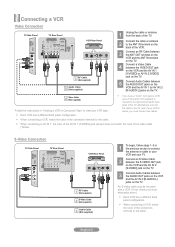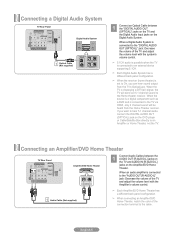Samsung LN32A650A1F Support Question
Find answers below for this question about Samsung LN32A650A1F.Need a Samsung LN32A650A1F manual? We have 6 online manuals for this item!
Question posted by larocka2afm on July 27th, 2017
Where I Download My Samsung Ln32a650a1f Software Upgrade?
Supporting Images
You can click the images below to enlargeCurrent Answers
Answer #1: Posted by BusterDoogen on July 27th, 2017 9:45 AM
Unfortunately, this information isn't currently available for this product.
I hope this is helpful to you!
Please respond to my effort to provide you with the best possible solution by using the "Acceptable Solution" and/or the "Helpful" buttons when the answer has proven to be helpful. Please feel free to submit further info for your question, if a solution was not provided. I appreciate the opportunity to serve you!
Related Samsung LN32A650A1F Manual Pages
Samsung Knowledge Base Results
We have determined that the information below may contain an answer to this question. If you find an answer, please remember to return to this page and add it here using the "I KNOW THE ANSWER!" button above. It's that easy to earn points!-
General Support
.... The use Sliding Panel homescreen allows you there on the computer. Utilize your entire conversation. Just click and go! Please click on the Windows XP/2000 Operating Systems. This was required due to the downloader's requirement to Windows Mobile 6.1 and numerous software enhancements. Install Software (1) Available USB Port Direct connection of the nation's largest... -
General Support
... or Confirm Yes/No For deleting pictures Pictures (3) How Do I Delete Ringtones And Images To Be Able To Download More On The S307? Then Select > Press Menu, Funbox (7), Downloads (3), Sounds (2) You can erase the ringtones through the following menu options, while in standby. How Do I Delete Ringtones And Images To Be... -
General Support
... reading and executing the software, but does not allow modification such as Bluetooth support. Why Should I Download And Install The Latest Firmware For My MP3 Player? How Do I Upgrade My Firmware? Firmware is flash-upgradeable, meaning that you can upgrade it by the end user. Often after a product's released, engineers are available in a hardware device...
Similar Questions
i have a samsung ln32a650a1f xz. Is this a smart tv
WHER I DOWNLOAD MY SAMSUNG LCDLN22C450E1D SOFTWARE?