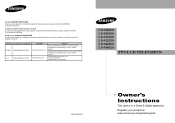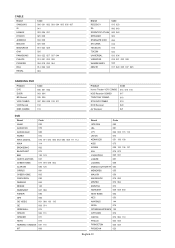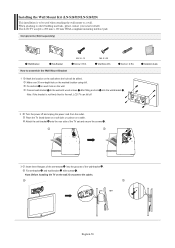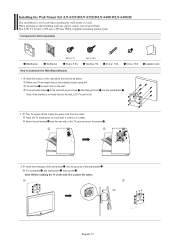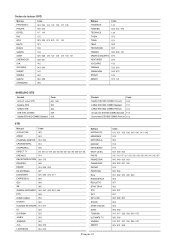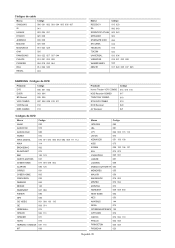Samsung LN-S4051D Support Question
Find answers below for this question about Samsung LN-S4051D - 40" LCD TV.Need a Samsung LN-S4051D manual? We have 2 online manuals for this item!
Question posted by ladybug121279 on December 26th, 2015
Need Samsung Firmware Update For Lns4051dx/xaa
Need Samsung firmware update for LNS4051DX/XAA
Current Answers
Answer #1: Posted by waelsaidani1 on December 26th, 2015 9:39 PM
Get the Latest Drivers,
Manuals, Firmware
and Software here: http://www.samsung.com/us/support/downloads
Manuals, Firmware
and Software here: http://www.samsung.com/us/support/downloads
Related Samsung LN-S4051D Manual Pages
Samsung Knowledge Base Results
We have determined that the information below may contain an answer to this question. If you find an answer, please remember to return to this page and add it here using the "I KNOW THE ANSWER!" button above. It's that easy to earn points!-
General Support
... program. You can either arrange to download the firmware update directly to 1010 LN-T4053HX/XAA If you call Samsung Customer Care 1-800-Samsung (1-800-726-7864). To get a copy of your TV on the back or side panel of the updated firmware, please call . The LCD and Plasma TV models in the tables below with their associated... -
General Support
... can use the HDMI 2 as an HDMI/DVI input. 2007 LN-T If you have an analog, 15 pin D-Sub (RGB) computer input. Do Your Current LCD TVs Have DVI Inputs For Computers? If your TV. 2009 LNxxB If you have a 2009 LCD TV you can use the HDMI 1 input jack to connect to your... -
General Support
... (1080i) Note: To access JustScan, you will not work on TVs made for all LN LCD TVs. The table below lists the Samsung 2008 LCD TVs by series and identifies JustScan availability by HD input and HD picture format. WARNING: Do not install the JustScan firmware update from Europe on the Picture Menu in the On Screen...
Similar Questions
What Is This Tv Worth In Good Used Condition? Samsung Ln40a330 - 40' Lcd Tv
What is this tv worth in good used condition? Samsung LN40A330 - 40" LCD TV
What is this tv worth in good used condition? Samsung LN40A330 - 40" LCD TV
(Posted by angelstrybos 3 years ago)
Firmware Update.
my tv picture drops in and out only on hd stations.
my tv picture drops in and out only on hd stations.
(Posted by Jefftoscano 7 years ago)
How To Install The Inverter Board On A Samsung Lns4051dx/xaa
(Posted by jerrif 9 years ago)
Samsung Lns4051dx Xaa Freezes
The screen on my samsung freezes. Is there a simple fix?
The screen on my samsung freezes. Is there a simple fix?
(Posted by rwilliams25 11 years ago)
I Have Samsung Ln40a530p1f 40' Lcd Tv. Last Week It Started Turning On And Off
I have Samsung LN40A530P1F 40 LCD TV. Last week it started turning on and off on its own. Tried unpl...
I have Samsung LN40A530P1F 40 LCD TV. Last week it started turning on and off on its own. Tried unpl...
(Posted by goodney 12 years ago)