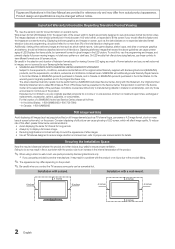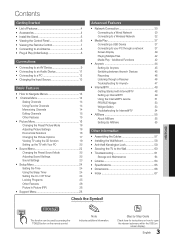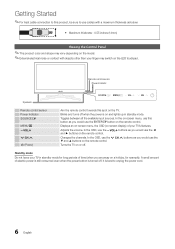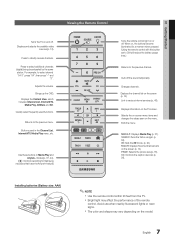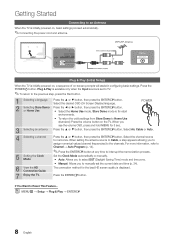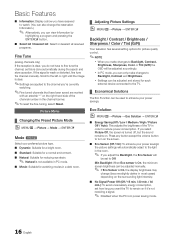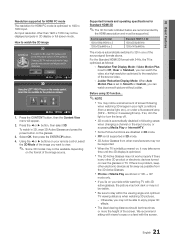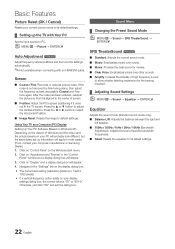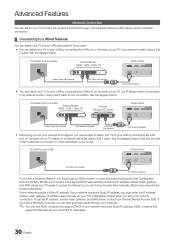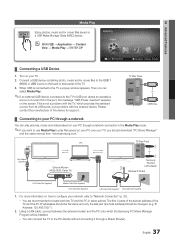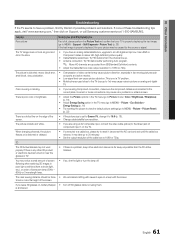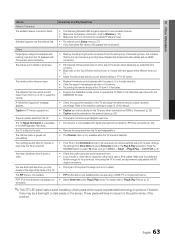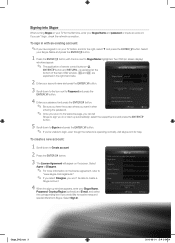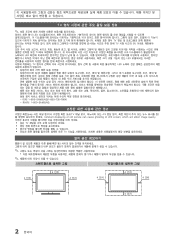Samsung UN40C7000WF Support Question
Find answers below for this question about Samsung UN40C7000WF.Need a Samsung UN40C7000WF manual? We have 6 online manuals for this item!
Question posted by carlhein on September 25th, 2013
Scroll Ribbon At Bottom Of Screen
Our Samsung UN40c7000wf TV has started popping up a bar across the bottom of the screen. How do I disable it? It shows things like 3D LEDTV Series 7000 LED a popup that talks about the tv features Internet TV Energy efficient. It stays up for about 15-20 seconds then disappears and comes back in about 15-20 seconds
Current Answers
Related Samsung UN40C7000WF Manual Pages
Samsung Knowledge Base Results
We have determined that the information below may contain an answer to this question. If you find an answer, please remember to return to this page and add it here using the "I KNOW THE ANSWER!" button above. It's that easy to earn points!-
General Support
... Size Largest Larger Medium Smaller Smallest One Column Fit To Screen Desktop Show Pictures Send Link... Timer 1. Camcorder Normal, Economy, Fine Default Prefix: MOV Sound: Start: On, Off Stop: On, Off 4. Frame / Audio Record On/Off #. WAP Network, Work, The Internet, Secure WAP Network Memory Temporary Files: xx bytes Cookies... -
General Support
...Internet Sharing Live Search Pictures & Press Menu (right softkey) and then use the navigation key to scroll...seconds 3: 5 seconds 4: 10 seconds 3: Phone number 4: Voice mail number 5: International code 2: Display 1: Home Screen 1: Home screen layout 2: Color scheme 3: Background image 4: Time out 2: Start...15: Rich Tone 16: Samsung Tune 17: Serene Tone 18: Serene Tone2 19: Spanish Guitar 20...TV ... -
General Support
... / Disable Customer Feedback Feedback Reporting: Enable / Disable B Windows Update Get TeleNav Internet Sharing ...One Column Fit To Screen Desktop Show Pictures Send Link... Camcorder Normal, Economy, Fine Default Prefix: MOV Sound: Start: On, Off...Every 15 Every 30 Every 60 All download 4 hours, a day, 5, 10, or 60 minutes 3, 5, 7 or Plain Text 2, 5, 20, 50...
Similar Questions
My Tv Will Work For A Few Seconds And Then Go Black. It Will Keep Doing That.
(Posted by yont1 2 years ago)
Screen Not Showing Images And Ghosting
Screen not showing images. Before, I had to turn 10-15 times for image to finally appear. Then, ghos...
Screen not showing images. Before, I had to turn 10-15 times for image to finally appear. Then, ghos...
(Posted by alex92206 8 years ago)
Samsung Flat Panel Turns Off And On Randomly
(Posted by woody7 11 years ago)
Samsung Wall Mount
what wall mount made by samsung is compatible with a UN40C7000WF LED TV? THANKS
what wall mount made by samsung is compatible with a UN40C7000WF LED TV? THANKS
(Posted by RVPURVEYOR 11 years ago)
Tv Turns Off And On Every Second
My samsung ln40a540p2f just started turning off and on every other second... Any suggestions besides...
My samsung ln40a540p2f just started turning off and on every other second... Any suggestions besides...
(Posted by Cjmountaingoat 12 years ago)