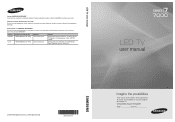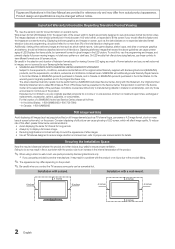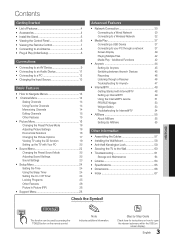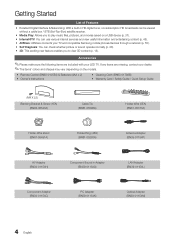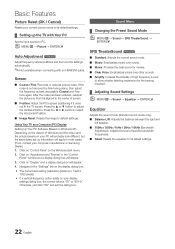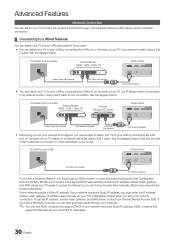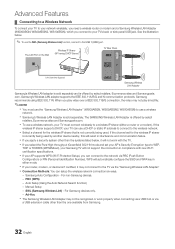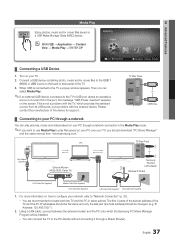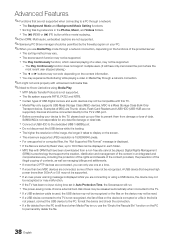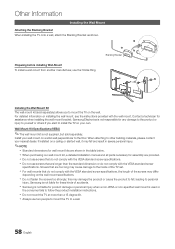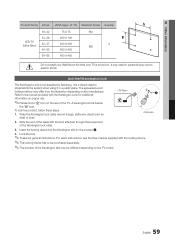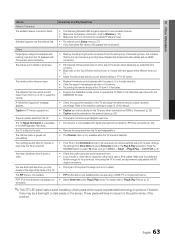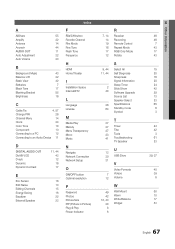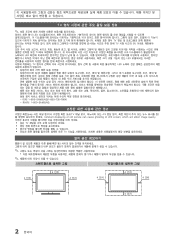Samsung UN40C7000WF Support Question
Find answers below for this question about Samsung UN40C7000WF.Need a Samsung UN40C7000WF manual? We have 6 online manuals for this item!
Question posted by RVPURVEYOR on June 26th, 2012
Samsung Wall Mount
what wall mount made by samsung is compatible with a UN40C7000WF LED TV?
THANKS
Current Answers
Related Samsung UN40C7000WF Manual Pages
Samsung Knowledge Base Results
We have determined that the information below may contain an answer to this question. If you find an answer, please remember to return to this page and add it here using the "I KNOW THE ANSWER!" button above. It's that easy to earn points!-
General Support
...International website, follow these models are VESA wall mount or arm mount compatible. Wall Mounts from J&J International If a wall mount for a list of TV. To find the wall mount for attaching the wall mount or arm mount to purchase a wall mount through an on the wall or elsewhere should be able to find a VESA mount, type VESA mount into the Keyword entry field, and then... -
General Support
... use a ruler with the manufacturer of the wall mount to make sure before you need to attach the wall mount to the TV and the wall mount to the right of the heading LCD-TV: The wall mount specifications are given in the list of the LN-S series VESA mount compatible Samsung LCD TVs and their mount sizes is 200 millimeters by 75 mm... -
How To Connect To Your Home Network (Wired) SAMSUNG
LED TV > How To Connect To Your Home Network (Wireless) 19663. UN40C6400RF connect your LCD television to the next step. 35086. How To Vent Your Dryer Out Of The Bottom you have all of the above equipment, go on to your router (or Ethernet wall jack). Product : Televisions > Ethernet cable long enough to connect to your home network with a wired Ethernet connection, router.
Similar Questions
What Length M6 Screw Do I Need To Mount My Ln40a550p3f Samsung Tv On A Wall Moun
(Posted by leedhiller 9 years ago)
Scroll Ribbon At Bottom Of Screen
Our Samsung UN40c7000wf TV has started popping up a bar across the bottom of the screen. How do I di...
Our Samsung UN40c7000wf TV has started popping up a bar across the bottom of the screen. How do I di...
(Posted by carlhein 10 years ago)
Samsung Flat Panel Turns Off And On Randomly
(Posted by woody7 11 years ago)
I Have The Samsung Ln32c540f2d Flat Screen Television. What Is The Vesa System
What is the vesa system that the Samsung LN32C540F2D uses? I want to buy a wall mount for it.
What is the vesa system that the Samsung LN32C540F2D uses? I want to buy a wall mount for it.
(Posted by sendme2cali 12 years ago)
Fixing Led Tv On Different Brand Wall Mount...
The manual said if using wall mount other than Samsung's to use the holder-ring, only they haven't s...
The manual said if using wall mount other than Samsung's to use the holder-ring, only they haven't s...
(Posted by Kylietv 12 years ago)