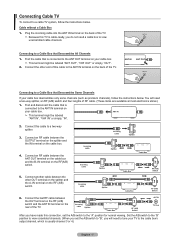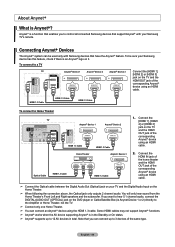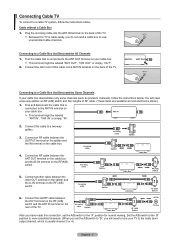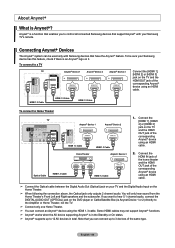Samsung LN40A550 Support Question
Find answers below for this question about Samsung LN40A550 - 40" LCD TV.Need a Samsung LN40A550 manual? We have 5 online manuals for this item!
Question posted by leedhiller on August 4th, 2014
What Length M6 Screw Do I Need To Mount My Ln40a550p3f Samsung Tv On A Wall Moun
The person who posted this question about this Samsung product did not include a detailed explanation. Please use the "Request More Information" button to the right if more details would help you to answer this question.
Current Answers
Related Samsung LN40A550 Manual Pages
Samsung Knowledge Base Results
We have determined that the information below may contain an answer to this question. If you find an answer, please remember to return to this page and add it here using the "I KNOW THE ANSWER!" button above. It's that easy to earn points!-
General Support
... VESA wall mount or arm mount compatible except the 63 inch models. You can purchase a wall mount for your monitor and mounting the monitor on -line Accessories pages. To go to find a VESA mount, type VESA mount into the Keyword entry field, and then click Go. If a wall mount for attaching the wall mount or arm mount to your LCD TV, click HERE... -
General Support
..., enter the model number of the wall mount to the wall, and all other manufacturers. Older Samsung VESA Mount Compatible LCD TVs Most older Samsung VESA compatible LCD TVs require VESA mounts that appears. To find VESA mount vendors, type VESA mount into your TV. Screws If you need to attach the wall mount to the TV and the wall mount to make sure before you can purchase... -
General Support
LA40M51BกับLA32R51B WMTL4001X/XST ขนาด (กxสxล) =(412x347x46)มม. หนัก 3.1 Kg. ขนาดและน้ำหนัก LCD TV รุ่น wall-mount ของจอ
Similar Questions
Size Of The 4 Screws Needed To Attach Stand To Tv
The movers lost the screws to our Samsung TV and I want to pick up at hardware store. what size are ...
The movers lost the screws to our Samsung TV and I want to pick up at hardware store. what size are ...
(Posted by stewartbl0323 3 years ago)
Screw Sizes For Samsung Tv Model Ln40a630 M1f
What I am needing are the screw sizes for the TV listed above as follows: A) screws that attach the ...
What I am needing are the screw sizes for the TV listed above as follows: A) screws that attach the ...
(Posted by jvwkm 8 years ago)
I Have A Samsung 40' Lcd Tv - Ln40a550 - 5 Years Old - 2 Weeks Ago We Started Se
We started noticing that the darker colors - areas in shadows - started getting a mottled and "green...
We started noticing that the darker colors - areas in shadows - started getting a mottled and "green...
(Posted by sblair 10 years ago)
How Do You Remove The Base Off The Tv To Mount It On The Wall
(Posted by brktime3 12 years ago)
Tv Lcd Samsung Ln40a550p3f
Hola buenas noches Esta TV Samsung ln40a550p3f prende normal pero aparece una mancha en la parte inf...
Hola buenas noches Esta TV Samsung ln40a550p3f prende normal pero aparece una mancha en la parte inf...
(Posted by 1949 13 years ago)