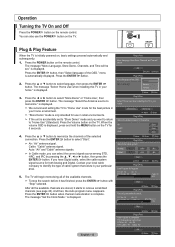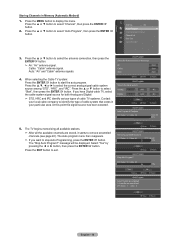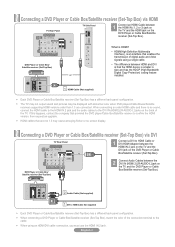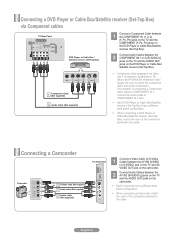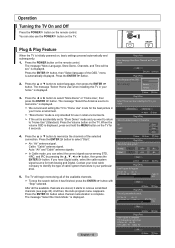Samsung LN40A550 Support Question
Find answers below for this question about Samsung LN40A550 - 40" LCD TV.Need a Samsung LN40A550 manual? We have 5 online manuals for this item!
Question posted by brktime3 on January 2nd, 2012
How Do You Remove The Base Off The Tv To Mount It On The Wall
The person who posted this question about this Samsung product did not include a detailed explanation. Please use the "Request More Information" button to the right if more details would help you to answer this question.
Current Answers
Related Samsung LN40A550 Manual Pages
Samsung Knowledge Base Results
We have determined that the information below may contain an answer to this question. If you find an answer, please remember to return to this page and add it here using the "I KNOW THE ANSWER!" button above. It's that easy to earn points!-
General Support
... and hold the MENU button on the front panel. Again, if your TV does not have removed your remote. The TV displays the volume bar. Method 2 Press the Volume button on the front panel. It does not matter if you have a side panel, press the button on your TV from Shop Mode, it is not use... -
General Support
..., you need to attach the wall mount to the TV and the wall mount to measure the distance between the screw holes and identify the correct VESA mount size. These mounts have a standard, Samsung wall mount. What Is The VESA Mount Size For Most Mountable Samsung LCD TVs? See your TV. Screws If you purchase a VESA wall mount from other necessary parts... -
General Support
... its default settings without the bother of settings appears. Shop Mode is in thirty minutes. Removing Your TV from Shop Mode or Store Demo Mode. There are holding the Volume button, press the Menu button on the front panel. Press the Menu button on hand when you call Samsung Customer Care at 1-800...
Similar Questions
Samsung 40 Inch Tv Turns On And Off
When i try to turn my 40 inch Samsung TV on, it starts turning on and off then a freeze the picture.
When i try to turn my 40 inch Samsung TV on, it starts turning on and off then a freeze the picture.
(Posted by ramseyperry61 2 years ago)
Samsung Ln26a450c1d Base Tv Stand Pedestal Screw Sizes
Samsung Ln26a450c1d Base Tv Stand Pedestal Screw Sizes
Samsung Ln26a450c1d Base Tv Stand Pedestal Screw Sizes
(Posted by joehawthorn 2 years ago)
What Length M6 Screw Do I Need To Mount My Ln40a550p3f Samsung Tv On A Wall Moun
(Posted by leedhiller 9 years ago)
I Have A Samsung 40' Lcd Tv - Ln40a550 - 5 Years Old - 2 Weeks Ago We Started Se
We started noticing that the darker colors - areas in shadows - started getting a mottled and "green...
We started noticing that the darker colors - areas in shadows - started getting a mottled and "green...
(Posted by sblair 10 years ago)