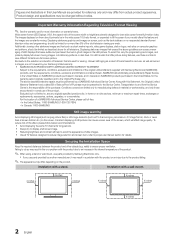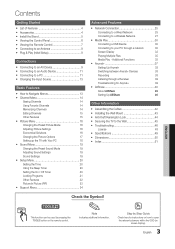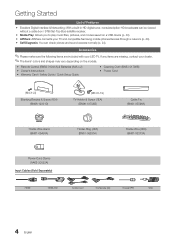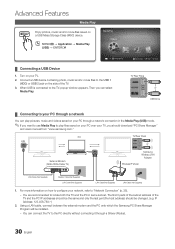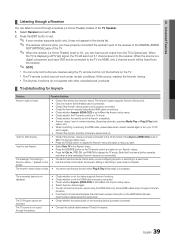Samsung UN40C5000QFXZA Support Question
Find answers below for this question about Samsung UN40C5000QFXZA.Need a Samsung UN40C5000QFXZA manual? We have 1 online manual for this item!
Question posted by MDVALENTINO65 on August 27th, 2017
Television Viewing Impossible
Why Does This Television Picture Screen Have Lines That Make Viewing Impossible?
Current Answers
Answer #1: Posted by waelsaidani1 on August 27th, 2017 9:03 PM
If the lines are permanent on all channels and all sources then the TV requires service. If it happens intermittently, it could be a possible software issue. Check for software updates available for the unit. for further assistance using one of the options here http://www.samsung.com/nz/support/skp/faq/446881.
Related Samsung UN40C5000QFXZA Manual Pages
Samsung Knowledge Base Results
We have determined that the information below may contain an answer to this question. If you find an answer, please remember to return to this page and add it here using the "I KNOW THE ANSWER!" button above. It's that easy to earn points!-
General Support
... equipped with viewing the network settings. Finding Your Network Settings: IP address, Subnet Mask, Gateway and DNS In Windows NT, ME, 2000 and XP Start > Control Panel > Make sure there's... television and your language by clicking the double arrows next to proceed with this feature: BD-P1500, BD-P2500, BD-P2550 (updated 12/4/08). When the language selection screen ... -
How To Set Up Your Samsung Digital Media Extender SAMSUNG
... PC with the Extender. Click to the Extender and Windows loads on your television's screen. Enter the 8 digit number provided by the Extender. If you have a wired network ... should receive a Windows warning: Select to Step 8. Extender Setup window appears. When done, click next screen informs you need to Step 7. STEP 6. Note : Right before Windows Media Center finishes configuring, the ... -
How To Activate Your Netflix Account SAMSUNG
...right and left arrow buttons on your television. Note: For additional help, tips... are "instantly available" B button. submit Please select answers for viewing on your Blu-ray remote scroll through the movies in your Netflix account and... TV programs you satisfied with this content? at the e-contents screen press the How To Setup Your SWA-4000 With Your Samsung ...
Similar Questions
Samsung Un65c6500vfxza 65' Flat Panel Tv Reviews
(Posted by motox1us 10 years ago)
Flat Screen Tv
What is the best setting for a un55eh6000f Samsung best picture Quality
What is the best setting for a un55eh6000f Samsung best picture Quality
(Posted by Duwetlands1 11 years ago)
Samsung Flat Panel Turns Off And On Randomly
(Posted by woody7 11 years ago)
My Television On Button Is Blinking But The Tv Will Not Come On I Cannot Find A
(Posted by maw10stiles 12 years ago)
Lcd Tv Screen
How do you get a replacement LCD Screen for the television when the screen has a crack in the outsid...
How do you get a replacement LCD Screen for the television when the screen has a crack in the outsid...
(Posted by jerswee 12 years ago)