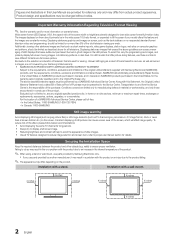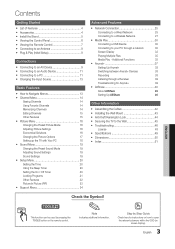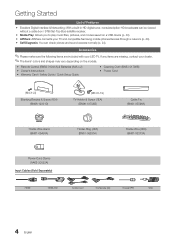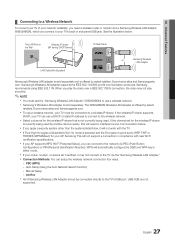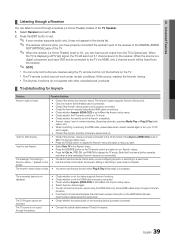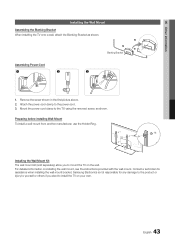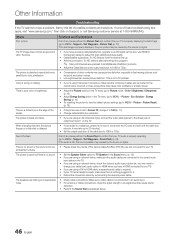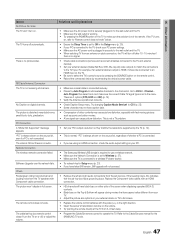Samsung UN40C5000QFXZA Support and Manuals
Get Help and Manuals for this Samsung item

View All Support Options Below
Free Samsung UN40C5000QFXZA manuals!
Problems with Samsung UN40C5000QFXZA?
Ask a Question
Free Samsung UN40C5000QFXZA manuals!
Problems with Samsung UN40C5000QFXZA?
Ask a Question
Most Recent Samsung UN40C5000QFXZA Questions
Television Viewing Impossible
Why Does This Television Picture Screen Have Lines That Make Viewing Impossible?
Why Does This Television Picture Screen Have Lines That Make Viewing Impossible?
(Posted by MDVALENTINO65 6 years ago)
Tv Won't Come On.
The tv has power but wont come on. The red light was lit up and tried to turn it on. Check power and...
The tv has power but wont come on. The red light was lit up and tried to turn it on. Check power and...
(Posted by Davidtrentmarylandpi 9 years ago)
Popular Samsung UN40C5000QFXZA Manual Pages
Samsung UN40C5000QFXZA Reviews
We have not received any reviews for Samsung yet.