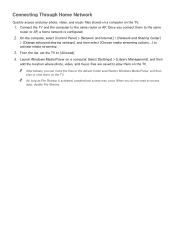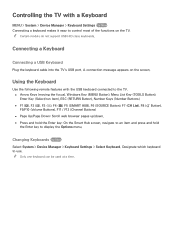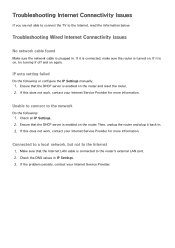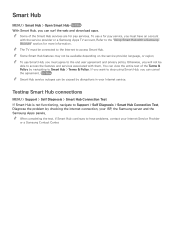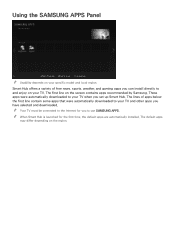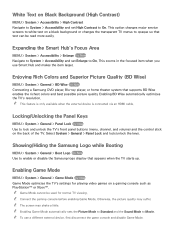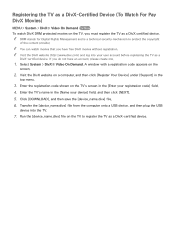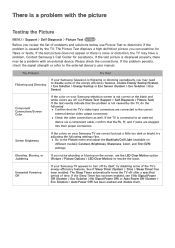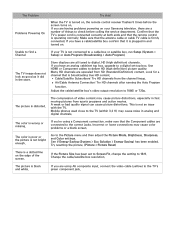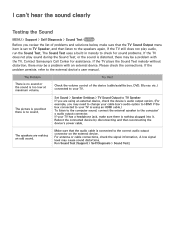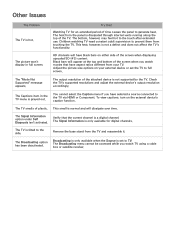Samsung UN32J4500AF Support Question
Find answers below for this question about Samsung UN32J4500AF.Need a Samsung UN32J4500AF manual? We have 1 online manual for this item!
Question posted by Scvalea on September 19th, 2021
Plug
Current Answers
Answer #1: Posted by techyagent on September 19th, 2021 7:57 PM
https://www.manualowl.com/m/Samsung/UN32J4500AF/Manual/464111
https://www.televisionusermanuals.com/Samsung/UN32J4500AF/Download/464111
Thanks
Techygirl
Answer #2: Posted by SonuKumar on September 20th, 2021 1:09 AM
Please respond to my effort to provide you with the best possible solution by using the "Acceptable Solution" and/or the "Helpful" buttons when the answer has proven to be helpful.
Regards,
Sonu
Your search handyman for all e-support needs!!
Related Samsung UN32J4500AF Manual Pages
Samsung Knowledge Base Results
We have determined that the information below may contain an answer to this question. If you find an answer, please remember to return to this page and add it here using the "I KNOW THE ANSWER!" button above. It's that easy to earn points!-
General Support
... you plug the TV back in. Put a small amount of your TV before you can scratch the screen or strip the anti-glare coating off your TV screen. Do not use cleaning fluids, wax, or chemicals except as alcohol, benzene, ammonia, or paint thinner. If you do, you press too hard. clean your television... -
General Support
...This product should not be a 2-pronged flat plug is a secret code that ] the... product to radio or television reception, which Bluetooth devices... Consult a dealer or an experienced radio/TV technician for transmission 0.25~2.5 mW Bluetooth-available... and headsets, without wires or cords over a short distance of the...Select Samsung SBH170. Avoid storage at www.Bluetooth.com Bluetooth... -
General Support
... minutes, plug the TV back in the remote control, and then try turning on the TV. Go to your fuse box or circuit breaker box and check the fuse or circuit breaker of the circuit your television needs service. Replace the batteries in , and then try the following: Check the power cord for...
Similar Questions
What is the best setting for a un55eh6000f Samsung best picture Quality
What is the vesa system that the Samsung LN32C540F2D uses? I want to buy a wall mount for it.