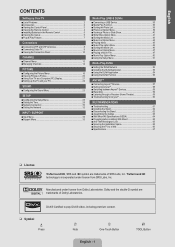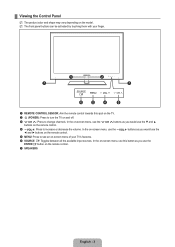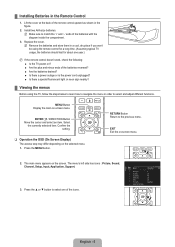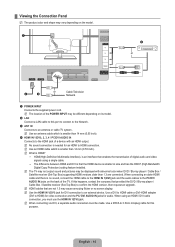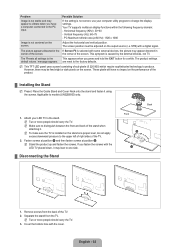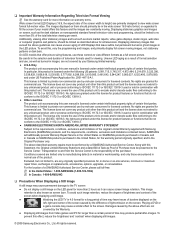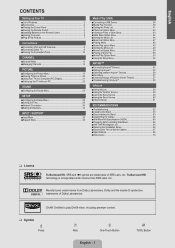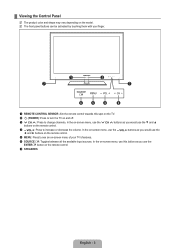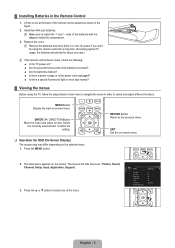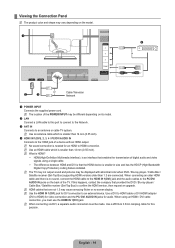Samsung UN32B6000VF Support Question
Find answers below for this question about Samsung UN32B6000VF.Need a Samsung UN32B6000VF manual? We have 8 online manuals for this item!
Question posted by joelprz101112 on May 21st, 2022
What Is The Power Input For This Tv ?
I received this TV by itself as a gift but only received the actual TV. I've been looking for a cable to plug the TV in but I haven't found any so fa
Current Answers
Answer #1: Posted by SonuKumar on May 22nd, 2022 7:41 AM
What is the wattage of a Samsung TV?Weight of the television, without stand, as measured in pounds (lb.). 48.9 lb.
...
Shipping Weight: 68.3 lb.
Please respond to my effort to provide you with the best possible solution by using the "Acceptable Solution" and/or the "Helpful" buttons when the answer has proven to be helpful.
Regards,
Sonu
Your search handyman for all e-support needs!!
Related Samsung UN32B6000VF Manual Pages
Samsung Knowledge Base Results
We have determined that the information below may contain an answer to this question. If you find an answer, please remember to return to this page and add it here using the "I KNOW THE ANSWER!" button above. It's that easy to earn points!-
General Support
... needs to be connected to your television and your Player With the LAN ...TV needs to be displayed in the admin account name and password to the appropriate auxiliary input...cable is not available. Manually enter Network Settings With the unit in the table below or contact you power...Panel > Use the directional buttons to select DNS, then press the ENTER button. MESSAGE "Ethernet cable... -
General Support
... [Right the ZIP file and [Extract] .RUF file. The TV and Blu-ray Player need to select a language. update Firmware ...Turn the player on you want to the appropriate auxiliary input for the language screen to appear. player verifies the...With the power on the remote control. Connect the USB flash drive to the clipboard. here to be connected to your television. Important... -
General Support
...memory on the right side of people without saving the video. The low battery indicator will power down navigation keys Zoom in or out, using the right and left navigation keys Using ...will be displayed and the camcorder application closes. If you receive a text message, a multi-media message or a voice mail while you receive an incoming call , then the video is autosaved and ...
Similar Questions
Headphones Connection To Tv
Can I use Philips wireless headphones with this tv and how. Tv does not show where to connect to hea...
Can I use Philips wireless headphones with this tv and how. Tv does not show where to connect to hea...
(Posted by sanchitadayal64 1 year ago)
How Do You Manually Turn On Power To Tv And Change Channels
How do you manually turn on TV power and change channels
How do you manually turn on TV power and change channels
(Posted by patrickores 3 years ago)
Power Input Port
where is the power input port on model 3003? looked every where
where is the power input port on model 3003? looked every where
(Posted by tbeaudet 12 years ago)
When Powering On, Tv Makes Clicking Noise And Won't Turn On.
The TV won't power on. When I plug it in, it makea weak start up "beeps" followed by a constant clic...
The TV won't power on. When I plug it in, it makea weak start up "beeps" followed by a constant clic...
(Posted by jonzier 12 years ago)
Power Input
What is the power input range for the LN55B650. Can I plug this into 220V input. I bought the tv in ...
What is the power input range for the LN55B650. Can I plug this into 220V input. I bought the tv in ...
(Posted by salmankhanfx 13 years ago)