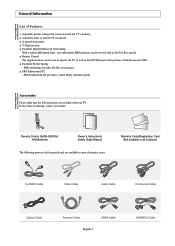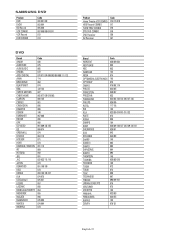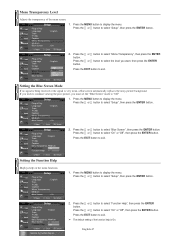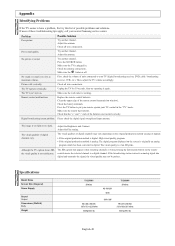Samsung TX-S3079WH Support Question
Find answers below for this question about Samsung TX-S3079WH.Need a Samsung TX-S3079WH manual? We have 2 online manuals for this item!
Question posted by cherryhugh on July 4th, 2012
I Have A Samsung Txs3079whx/xaa No Picture Blank Screen
The person who posted this question about this Samsung product did not include a detailed explanation. Please use the "Request More Information" button to the right if more details would help you to answer this question.
Current Answers
Related Samsung TX-S3079WH Manual Pages
Samsung Knowledge Base Results
We have determined that the information below may contain an answer to this question. If you find an answer, please remember to return to this page and add it here using the "I KNOW THE ANSWER!" button above. It's that easy to earn points!-
General Support
... Plasma TVs, HL-T DLP TVs, and TX-T SlimFit TVs. DVI input jack, or, for its back panel. To make the connection, you switch the ... is either too large or too small, most cases, the screen goes blank for an HDMI out to the native resolution of your TV... the vertical and horizontal frequency values, and adjusts the picture position. Using other and connect the Audio Out jack ... -
General Support
... method for more than one Tap on Copy Tap the folder tree bar (where it says My Pictures) and then tap Storage Card Tap and hold anywhere inside of the the blank white area of the screen Tap on Paste Using the USB sync cable, connect the SCH-I760 handset to a PC running... -
How To Set Your TV To The Proper RF Output Channel (2006 and 2007 Models) SAMSUNG
Product : Televisions > How To Set Your TV To The Proper RF Output Channel (2006 and 2007 Models) STEP 5. ...with this content? very dissatisfied very satisfied Q2. Were you have the television turned to change your channels. Content Feedback Q1. LCD TV 33648. Turning To The Proper Channel And Getting A Picture After you satisfied with it to the proper RF input, simply enter the...
Similar Questions
Model#un40h5203af Lost Remote Blank Screen
Type#UN40H5203AF. Samsung 40in. Screen T.V., lost remote and can't turn . Plugging in,just get a bla...
Type#UN40H5203AF. Samsung 40in. Screen T.V., lost remote and can't turn . Plugging in,just get a bla...
(Posted by peaceflower902 7 years ago)
Blank Screen/backlight Shows/faint Images /audio
We took apart the tv and put it back together, we still have a blank screen and only audio. when we ...
We took apart the tv and put it back together, we still have a blank screen and only audio. when we ...
(Posted by piecesofmejen 11 years ago)
Blank Screen No Audio Solutions
Tv Dan, Thanks for answering all of our questions. In your experience with this problem, (black/bla...
Tv Dan, Thanks for answering all of our questions. In your experience with this problem, (black/bla...
(Posted by piecesofmejen 11 years ago)
Blank Screen/no Audio Not Capacitators
While viewing cable TV and movies with the DVD player, often times, the screen will go BLANK or BLAC...
While viewing cable TV and movies with the DVD player, often times, the screen will go BLANK or BLAC...
(Posted by piecesofmejen 11 years ago)
Tv Out
We were watching TV and it flashed a red light and now no sound or picture. What could be wrong?
We were watching TV and it flashed a red light and now no sound or picture. What could be wrong?
(Posted by lddemarco 12 years ago)