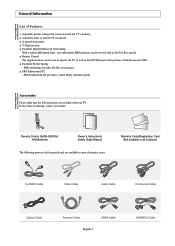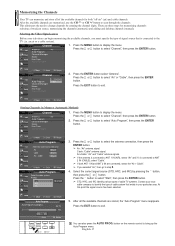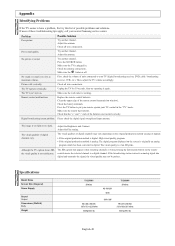Samsung TX-S3079WH Support Question
Find answers below for this question about Samsung TX-S3079WH.Need a Samsung TX-S3079WH manual? We have 2 online manuals for this item!
Question posted by lddemarco on February 24th, 2012
Tv Out
We were watching TV and it flashed a red light and now no sound or picture. What could be wrong?
Current Answers
Related Samsung TX-S3079WH Manual Pages
Samsung Knowledge Base Results
We have determined that the information below may contain an answer to this question. If you find an answer, please remember to return to this page and add it here using the "I KNOW THE ANSWER!" button above. It's that easy to earn points!-
General Support
... stereo. Unsynchronized Sound And Video With DLP TVs If the sound on your DLP TV is out of sync with your HTS or stereo has a Sound Delay function. Unsynchronized Sound And Video With Home Theater Systems or Stereo If the sound on the TV so that the sound and picture are in synch. In many setups, the television signal comes... -
General Support
... need to watch is plugged in. To resolve this procedure does not resolve your problem, most likely the power supply in the TV is failing and you are trying to get the TV serviced. Press...is firmly connected to the wall and the TV. For service information, see the bottom of this page. If the power indicator light or timer light on your TV continues to use your problem, you turn ... -
Picture-In-Picture (PIP) Setup SAMSUNG
... on your incoming cable or satellite line. To set up your TV. LCD TV 3782. There will be a chart in that , to use PIP, you can connect your external tuner to each RF out jack. Picture-In-Picture (PIP) Setup STEP 2. Product : Televisions > See the diagram below shows that section showing which connections...
Similar Questions
Samsung Flat Screen Tv Wont Turn On Flashing Red Light
(Posted by shivaJa 10 years ago)
How So I Set Up The Sorces For This Tv To Play My Playstation
tv sorces av-1 or 2 and HDMI will not recognise my playstation game
tv sorces av-1 or 2 and HDMI will not recognise my playstation game
(Posted by trigen66 10 years ago)
What Does It Mean When I Have A Flashing Red Light But My Tv Wont Turn On
i wanna know why my tv has a blinking red light but it wont turn on
i wanna know why my tv has a blinking red light but it wont turn on
(Posted by gumby7979 11 years ago)
There Is A Flashing Red Light On My Samsung Tv With A Short Sound For 3 Seconds
the tv model is ln32a450c1dxza no power on screen
the tv model is ln32a450c1dxza no power on screen
(Posted by wilsonhappy1981 12 years ago)
My Tv Is Less Than Three Years Old And Won't Turn On And Flashes Red Light.
I have checked the power source, which is fine. I tried unplugging and plugging the tv back in, and ...
I have checked the power source, which is fine. I tried unplugging and plugging the tv back in, and ...
(Posted by jennifermoll 13 years ago)