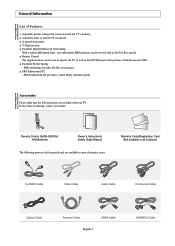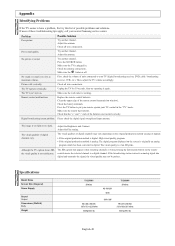Samsung TX-S3079WH Support and Manuals
Get Help and Manuals for this Samsung item

View All Support Options Below
Free Samsung TX-S3079WH manuals!
Problems with Samsung TX-S3079WH?
Ask a Question
Free Samsung TX-S3079WH manuals!
Problems with Samsung TX-S3079WH?
Ask a Question
Most Recent Samsung TX-S3079WH Questions
How So I Set Up The Sorces For This Tv To Play My Playstation
tv sorces av-1 or 2 and HDMI will not recognise my playstation game
tv sorces av-1 or 2 and HDMI will not recognise my playstation game
(Posted by trigen66 10 years ago)
I Have A Samsung Txs3079whx/xaa
No Picture Blank Screen
(Posted by cherryhugh 11 years ago)
Tv Out
We were watching TV and it flashed a red light and now no sound or picture. What could be wrong?
We were watching TV and it flashed a red light and now no sound or picture. What could be wrong?
(Posted by lddemarco 12 years ago)
Popular Samsung TX-S3079WH Manual Pages
Samsung TX-S3079WH Reviews
We have not received any reviews for Samsung yet.