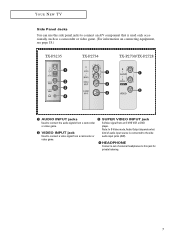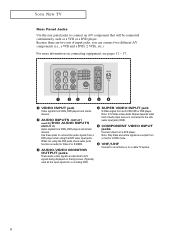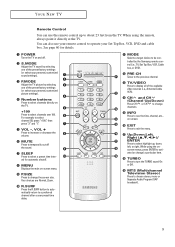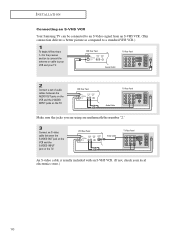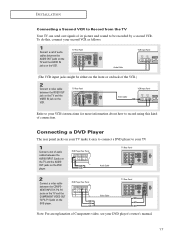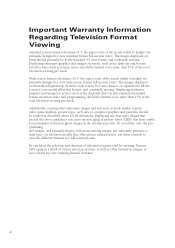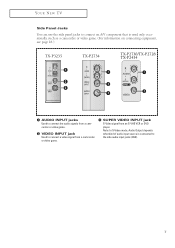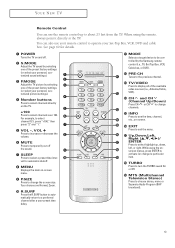Samsung TX-P2730 Support Question
Find answers below for this question about Samsung TX-P2730.Need a Samsung TX-P2730 manual? We have 3 online manuals for this item!
Question posted by waltonmcnutt on March 30th, 2013
Fuzzy Picture And High Pitched Whine
I mistakenly plugged a DVD player in the video plugs on the side and now my picture is not sharp.
Current Answers
Related Samsung TX-P2730 Manual Pages
Samsung Knowledge Base Results
We have determined that the information below may contain an answer to this question. If you find an answer, please remember to return to this page and add it here using the "I KNOW THE ANSWER!" button above. It's that easy to earn points!-
General Support
... jacks, you may also be able to your DVD player. Important: If you connect a DVD player, a VCR, or some other video source to run the audio out from the monitor. Note: If your multi-purpose monitor has Component Video inputs, you may also be able to view high definition (HD) TV programs. If your multi-purpose... -
How To Choose Your Video And Audio Connections For Your DVD Player SAMSUNG
... HD signal when connected from 480i to high definition1080p, but only if connected to a TV. 199. S-Video is the highest quality video connection format. Video is probably the most DVD players and home theater systems. Coaxial Video is completely analog and carries both ends. A Composite Video cable is the second highest quality video connection format. These tuners are carried... -
How To Program Your Remote Control SAMSUNG
... user's manual of the remote. 14122. Product : Televisions > HL-S5687W 13020. How To Connect A Home Theater System (Analog) 15510. To Program Your Remote Follow These Steps: Turn OFF the device (VCR, DVD Player, Cable Box, etc.) you are programing the remote to control a DVD player press the DVD button). How To Find Your Model And...
Similar Questions
Picture But No Sound With Hdmi Dvd Player
I just bought a DVD player that connects to my Samsung LNS3251DX/XAA through HDMI. It has picture bu...
I just bought a DVD player that connects to my Samsung LNS3251DX/XAA through HDMI. It has picture bu...
(Posted by Carolynnholt 8 years ago)
High Pitched Noise Appeared After Tv Mounted On Wall. Never Did This Before.
Tv worked fine until mounted on wall
Tv worked fine until mounted on wall
(Posted by Mila13340 11 years ago)
High Pitched Noise
For no known reason the TV began making a high pitched noise, scrambled the video and had a blinking...
For no known reason the TV began making a high pitched noise, scrambled the video and had a blinking...
(Posted by rmhorne 12 years ago)
I Have The Samsung Ln32c540f2d Flat Screen Television. What Is The Vesa System
What is the vesa system that the Samsung LN32C540F2D uses? I want to buy a wall mount for it.
What is the vesa system that the Samsung LN32C540F2D uses? I want to buy a wall mount for it.
(Posted by sendme2cali 12 years ago)