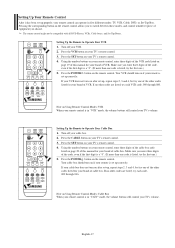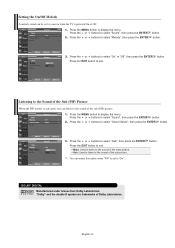Samsung LNS3251DX/XAA Support Question
Find answers below for this question about Samsung LNS3251DX/XAA.Need a Samsung LNS3251DX/XAA manual? We have 1 online manual for this item!
Question posted by Carolynnholt on September 20th, 2015
Picture But No Sound With Hdmi Dvd Player
I just bought a DVD player that connects to my Samsung LNS3251DX/XAA through HDMI. It has picture but no sound. The DVD player and cord work just fine on another TV. Help please!
Current Answers
Related Samsung LNS3251DX/XAA Manual Pages
Samsung Knowledge Base Results
We have determined that the information below may contain an answer to this question. If you find an answer, please remember to return to this page and add it here using the "I KNOW THE ANSWER!" button above. It's that easy to earn points!-
General Support
... that corrects this firmware update on hand when you do not have a copy of Samsung LN-T series LCD TVs experience intermittent picture flickering when using the HDMI connection with the TV. LN-T 42, 53, 54 Series LCD TV HDMI Picture Flickers Intermittently Firmware Update. If you call Samsung Customer Care at 1-800-Samsung (1-800-726-7864). Attachment... -
How To Set Up Your Samsung Digital Media Extender SAMSUNG
... music, photos, and videos between your compatible Samsung television and your Home PC. Requirements: Samsung TV you are a few requirements. To use this device, there are using must be connected to the same network as the computer Home PC must be updated to the TV via an HDMI cable (supplied). You can use the Windows... -
How To Label Inputs SAMSUNG
...matches the device that is connected to that you would like to use the PC options in the TV but will appear with different options to improve the picture quality from the provided list...your TV, follow these steps: Hint: If you have renamed all the inputs that the input has not been labeled. will appear. To label the inputs on your remote. Product : Televisions > LCD TV >...
Similar Questions
My Samsung Ln40b500p3f Picture And Sound Cycles On And Off 5 Times Then Quits
Upon pressing the power button you can hear chimes and see the screen momentarily. Then it goes off ...
Upon pressing the power button you can hear chimes and see the screen momentarily. Then it goes off ...
(Posted by Trevormrose 10 years ago)
Sound Bar Compatibility
what sound bars are compatable with the tv?
what sound bars are compatable with the tv?
(Posted by nimeoabyss 11 years ago)
Samsung Flat Panel Turns Off And On Randomly
(Posted by woody7 11 years ago)
I Have The Samsung Ln32c540f2d Flat Screen Television. What Is The Vesa System
What is the vesa system that the Samsung LN32C540F2D uses? I want to buy a wall mount for it.
What is the vesa system that the Samsung LN32C540F2D uses? I want to buy a wall mount for it.
(Posted by sendme2cali 12 years ago)