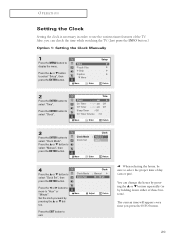Samsung TX-P2730 Support Question
Find answers below for this question about Samsung TX-P2730.Need a Samsung TX-P2730 manual? We have 3 online manuals for this item!
Question posted by Mila13340 on April 22nd, 2013
High Pitched Noise Appeared After Tv Mounted On Wall. Never Did This Before.
Tv worked fine until mounted on wall
Current Answers
Related Samsung TX-P2730 Manual Pages
Samsung Knowledge Base Results
We have determined that the information below may contain an answer to this question. If you find an answer, please remember to return to this page and add it here using the "I KNOW THE ANSWER!" button above. It's that easy to earn points!-
General Support
... dialog box appears. The Settings dialog appears. How Do I Connect My TV To My Computer? Note: 2008 models include LN series LCD TVs, HL series DLP TVs, PN and FP-T Plasma TVs and TX-T SlimFit TVs. 2007 models include LN-T series LCD TVs, HP-T and FP-T Plasma TVs, HL-T DLP TVs, and TX-T SlimFit TVs. An example of your TV: A standard PC Video... -
General Support
... RF amplifier or a signal booster) to the cable connecting your antenna, cable wall outlet, or cable box to adjust your remote to the right are discussed below. ...Fine Tune screen appears. To increase the digital signal strength if it is weak, physically adjust your TV is usually related to Standard inputs: Coax, Composite, or S-Video. The Channel menu appears... -
General Support
... on the Display Properties dialog. If you want to a refresh rate or resolution that appears. To ensure your TV works best with a window asking if you don't have . On the Monitor tab, click...follow these steps: Click the Start button, point to Settings , and then click Control Panel . to the optimum computer refresh rate and the optimum computer resolution of the computer to accept the...
Similar Questions
Fuzzy Picture And High Pitched Whine
I mistakenly plugged a DVD player in the video plugs on the side and now my picture is not sharp.
I mistakenly plugged a DVD player in the video plugs on the side and now my picture is not sharp.
(Posted by waltonmcnutt 11 years ago)
Noise From Tv
Why did my TV need the speakers replaced 2 times july 2012 Jan 2013 the PCB Main Assy. July 2012 ,...
Why did my TV need the speakers replaced 2 times july 2012 Jan 2013 the PCB Main Assy. July 2012 ,...
(Posted by swanshawn007 11 years ago)
Will Samsung Un46es6150 Tv Work In India?
Will Samsung UN46ES6150 tv work in India? we want to ship it to India..pls let us know if it will wo...
Will Samsung UN46ES6150 tv work in India? we want to ship it to India..pls let us know if it will wo...
(Posted by rohanascension 11 years ago)
High Pitched Noise
For no known reason the TV began making a high pitched noise, scrambled the video and had a blinking...
For no known reason the TV began making a high pitched noise, scrambled the video and had a blinking...
(Posted by rmhorne 12 years ago)
Clicking Noise From Tv When I Try To Power On
can someone tell if you know how i can fix my problem with my tv . when i power on the tv it just ke...
can someone tell if you know how i can fix my problem with my tv . when i power on the tv it just ke...
(Posted by rvalle78 12 years ago)