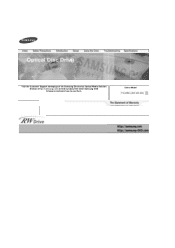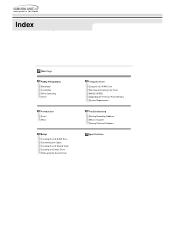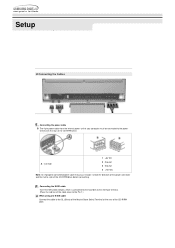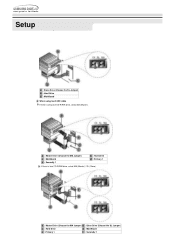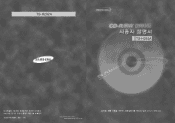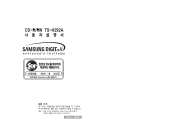Samsung TS-H292A Support Question
Find answers below for this question about Samsung TS-H292A.Need a Samsung TS-H292A manual? We have 2 online manuals for this item!
Question posted by wasiumair on October 21st, 2015
My Tsstcorp Ts H292a Not Shown In My Computer
The person who posted this question about this Samsung product did not include a detailed explanation. Please use the "Request More Information" button to the right if more details would help you to answer this question.
Current Answers
Answer #1: Posted by TechSupport101 on October 22nd, 2015 11:34 AM
Hi. If you are certain that the IDE cable used is valid and all else (including the jumper) is as per the manual here https://www.helpowl.com/manuals/Samsung/TSH292A/80850 then the CD drive's logic board may be bad (and normally not worth fixing).
Related Samsung TS-H292A Manual Pages
Samsung Knowledge Base Results
We have determined that the information below may contain an answer to this question. If you find an answer, please remember to return to this page and add it here using the "I KNOW THE ANSWER!" button above. It's that easy to earn points!-
General Support
...a few moments to disable your computer, WMDC itself, etc. Windows Mobile Device Center Installation From The CD Windows Mobile Device Center From The Downloaded Version Insert the Software Companion disk into your device, please follow...settings, but the methods will take a few moments to your CD drive. It will remain the same. This is version 6.1. -
General Support
... and ActiveSync on the computer. See Download Information below . ActiveSync Installation From The CD ActiveSync Installation From The Downloaded Version Insert the SGH-i607 software disk into the address... Accept and Download. When the installation is done, the screen will aid in your CD drive. Outlook will install first, followed by performing any settings.) Choose the... -
General Support
... steps. Click Finish. It is the most recent version of this link into your own risk. The latest version of ActiveSync available at your CD drive. Run on Install ActiveSync. Next on Windows XP (with Service Pack 2) or 2000 (with Service Pack 4). See Also: How Do I Install Microsoft's ActiveSync For My...
Similar Questions
Is Ts-h492atb01 Compatible In Windows 7
My TS-H492A cannot read any disc in windows 7. I use os windows xp before and can burn and read any ...
My TS-H492A cannot read any disc in windows 7. I use os windows xp before and can burn and read any ...
(Posted by litolulu759 10 years ago)
Each Time I Put A Disk Into Drive It Keeps Saying There Is Not One In There.
(Posted by medinaterri 11 years ago)
Need A The Latest Driver For Xp Fo Samsungs Cd-r Rw Sw252 Drive
(Posted by thunting1 12 years ago)
I Would Like To Purchase Several, Internal Drive Belts/rubber Band.....
(Posted by BBN4 12 years ago)