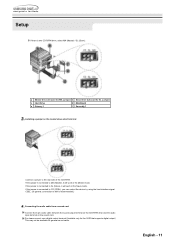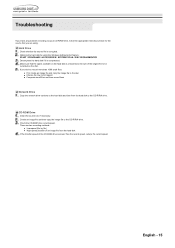Samsung SW-248F Support Question
Find answers below for this question about Samsung SW-248F.Need a Samsung SW-248F manual? We have 3 online manuals for this item!
Question posted by medinaterri on July 19th, 2012
Each Time I Put A Disk Into Drive It Keeps Saying There Is Not One In There.
The person who posted this question about this Samsung product did not include a detailed explanation. Please use the "Request More Information" button to the right if more details would help you to answer this question.
Current Answers
Related Samsung SW-248F Manual Pages
Samsung Knowledge Base Results
We have determined that the information below may contain an answer to this question. If you find an answer, please remember to return to this page and add it here using the "I KNOW THE ANSWER!" button above. It's that easy to earn points!-
General Support
... Storage Device Note: If you do not have the installation CD, you disconnect the USB cable from USB cable ...screen during installation. YH-820MC - Device Manager > Disk Drives > USB cable to the USB cable connection port on ...Your PC, Driver Installation Installing software Insert the Installation CD into CD-ROM drive. The picture shown below . Manual Installation Of ... -
How To Set Boot Passwords SAMSUNG
...HDD Password prompt appears. Enter your Notebook. set a hard disk drive password, you turn off your password in LOSS OF ALL DATA....time you will not take effect until you back to select Yes, and then press Enter. The HDD password will be re-formatted resulting in the field, and then press Enter. your Notebook. For security purposes, you can only change a hard disk drive... -
How To Register Your Fingerprint and Windows User Account With OmniPass SAMSUNG
... or select your System Software Media (or additional CD) ready for manual installation. The Next button remains...The program version described in the program. Enter your Hard Disk Drive or a thumb drive. Left click the finger you want to register, and... enabled using the fingerprint identification sensor, keep audio prompts on at least 3 times until the next screen appears automatically. ...
Similar Questions
Bluetooth Keeps Saying 'protect' When Connected
I keep connecting to the Bluetooth method on the system and it keeps saying "protect" whenever I try...
I keep connecting to the Bluetooth method on the system and it keeps saying "protect" whenever I try...
(Posted by Anonymous-158071 8 years ago)
Is Ts-h492atb01 Compatible In Windows 7
My TS-H492A cannot read any disc in windows 7. I use os windows xp before and can burn and read any ...
My TS-H492A cannot read any disc in windows 7. I use os windows xp before and can burn and read any ...
(Posted by litolulu759 10 years ago)
Need A The Latest Driver For Xp Fo Samsungs Cd-r Rw Sw252 Drive
(Posted by thunting1 12 years ago)
I Would Like To Purchase Several, Internal Drive Belts/rubber Band.....
(Posted by BBN4 12 years ago)