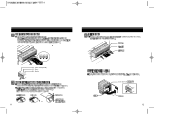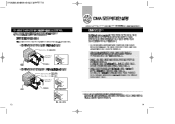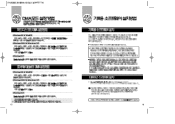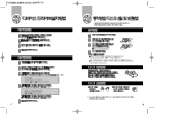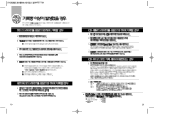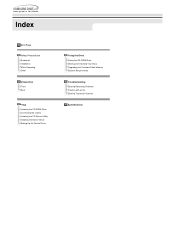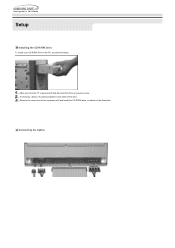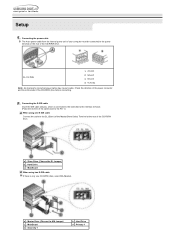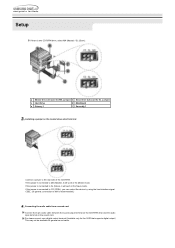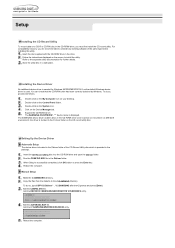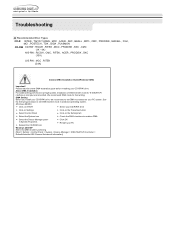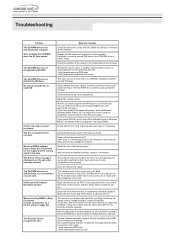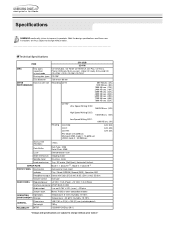Samsung SW-252B Support Question
Find answers below for this question about Samsung SW-252B.Need a Samsung SW-252B manual? We have 3 online manuals for this item!
Question posted by thunting1 on January 26th, 2012
Need A The Latest Driver For Xp Fo Samsungs Cd-r Rw Sw252 Drive
The person who posted this question about this Samsung product did not include a detailed explanation. Please use the "Request More Information" button to the right if more details would help you to answer this question.
Current Answers
Related Samsung SW-252B Manual Pages
Samsung Knowledge Base Results
We have determined that the information below may contain an answer to this question. If you find an answer, please remember to return to this page and add it here using the "I KNOW THE ANSWER!" button above. It's that easy to earn points!-
General Support
...drivers. implied or otherwise - DOS Device Driver - You would install this reason, Samsung does not make a Windows driver. USB Driver - You can also contact your computer manufacture for your 4X CR-RW/Combo drive...accept any such websites. How Can I Get The Latest Driver For My Optical CD-R, CD-Rom, DVD Drive? If your motherboard or Serial ATA controller. Microsoft Windows and ... -
How To Set Your Monitor To The Native Resolution In Windows 98, ME, 2000, Or XP SAMSUNG
How To Set Your Monitor To The Native Resolution In Windows 98, ME, 2000, Or XP 16068. How To Setup Your Monitor To The Optimum Refresh Rate In Windows 7 How to Manually Install Samsung Monitor Driver off of the CD 14614. 5282. -
How To Perform A Wireless Printer Installation SAMSUNG
for the printer. you have the latest drivers and software available. or click on the previous page where you have the needed information and downloads, go to begin ...You can use WEP but WPA or WPA2 are better alternatives. Downloading the drivers from the Download Center ensures that you will need to view our FAQ "Wireless Encryption / Security Definitions" Product : ...
Similar Questions
Is Ts-h492atb01 Compatible In Windows 7
My TS-H492A cannot read any disc in windows 7. I use os windows xp before and can burn and read any ...
My TS-H492A cannot read any disc in windows 7. I use os windows xp before and can burn and read any ...
(Posted by litolulu759 10 years ago)
Can U Have Free Driver Webside
i would like to download a CD ROOM driver MODEL NO IS SC 148
i would like to download a CD ROOM driver MODEL NO IS SC 148
(Posted by AZIZPAPU 10 years ago)
Drivers
do we have to installe drivers for this driver .. if it is where can i get the drivers
do we have to installe drivers for this driver .. if it is where can i get the drivers
(Posted by nadunstarbullet 11 years ago)
Manual Documents For Setting And Drivers
how to configure for cmos settings?
how to configure for cmos settings?
(Posted by Anonymous-54343 12 years ago)