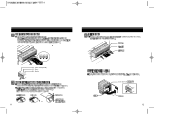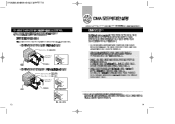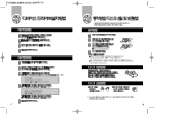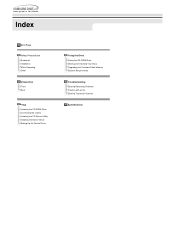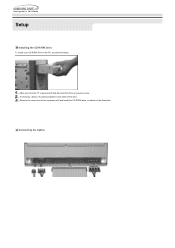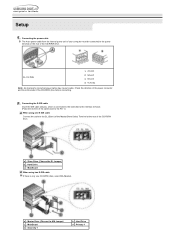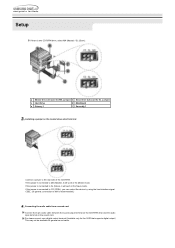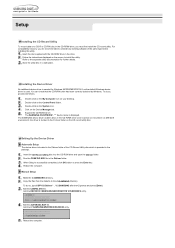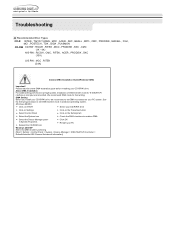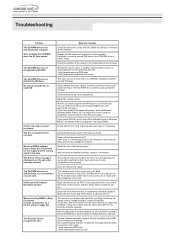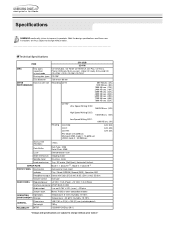Samsung SW-252B Support Question
Find answers below for this question about Samsung SW-252B.Need a Samsung SW-252B manual? We have 3 online manuals for this item!
Question posted by Anonymous-54343 on March 20th, 2012
Manual Documents For Setting And Drivers
how to configure for cmos settings?
Current Answers
Related Samsung SW-252B Manual Pages
Samsung Knowledge Base Results
We have determined that the information below may contain an answer to this question. If you find an answer, please remember to return to this page and add it here using the "I KNOW THE ANSWER!" button above. It's that easy to earn points!-
General Support
... enter the lock code Unlock - Service Provider Contact Information To enable, change the NAM1 setting after setting the phone to lock upon power-up and did not program a number into NAM2, you can lock the phone manually, or set the phone to the three user-programmed emergency numbers. The phone remains unlocked On Power... -
General Support
... (1) Select one of the following Lock Phone options displayed: Lock - There are no configurable options available to emergency and secret numbers). You can still answer incoming calls, but you must...U440 (Gloss) handset. With the phone in lock mode, you can lock the phone manually, or set the phone to 911 emergency and the three user-programmable emergency numbers. Locks the phone... -
General Support
...Start > Settings > Control Panel > System > Hardware > Device Manager Check to do so first. Manual Installation Of USB Driver If an... with an exclamation point or a question mark. After selecting the driver tab, click [Reinstall driver]. YH-820 - To manually install the driver, follow the on the device listed with an exclamation point or ...
Similar Questions
Can U Have Free Driver Webside
i would like to download a CD ROOM driver MODEL NO IS SC 148
i would like to download a CD ROOM driver MODEL NO IS SC 148
(Posted by AZIZPAPU 10 years ago)
Drivers
do we have to installe drivers for this driver .. if it is where can i get the drivers
do we have to installe drivers for this driver .. if it is where can i get the drivers
(Posted by nadunstarbullet 11 years ago)
Need A The Latest Driver For Xp Fo Samsungs Cd-r Rw Sw252 Drive
(Posted by thunting1 12 years ago)
I Would Like To Purchase Several, Internal Drive Belts/rubber Band.....
(Posted by BBN4 12 years ago)