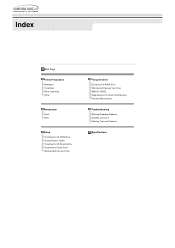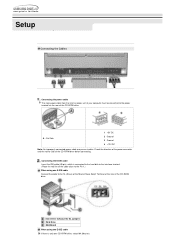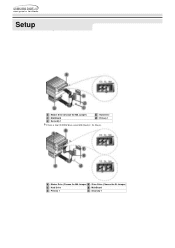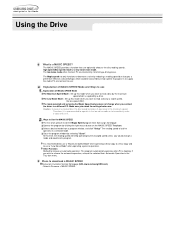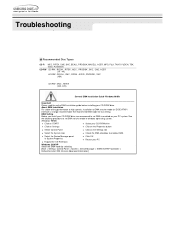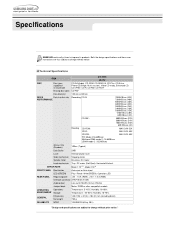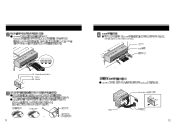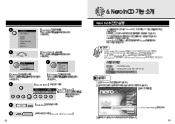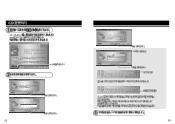Samsung SW-252S Support Question
Find answers below for this question about Samsung SW-252S.Need a Samsung SW-252S manual? We have 2 online manuals for this item!
Question posted by kb19191 on February 18th, 2012
Samsung Cd-r/rw-252s
how to update or install the cd-r/rw-252s drive
Current Answers
Related Samsung SW-252S Manual Pages
Samsung Knowledge Base Results
We have determined that the information below may contain an answer to this question. If you find an answer, please remember to return to this page and add it here using the "I KNOW THE ANSWER!" button above. It's that easy to earn points!-
General Support
...the CD Firmware update in the search field. Using Nero, Roxio or other location. For information on free ISO Recorder software, see next step) follow the instructions to download the firmware and install it...USB Flash Drive Method, Click here you just extracted. The unzipped file will appear. Creating a data disc or drag and dropping the ISO file to your CD burner to create the update disc ... -
General Support
... you have not installed the drivers for support. For this driver if your 40X CD-ROM, 4X DVD-ROM, or your convenience only. DOS Device Driver - Samsung does not endorse or accept any responsibility for your 4X CR-RW/Combo drive is not, perform a Google search for a few very specific issues, outlined below contain... -
General Support
... manual from the Download Center at Samsungodd.com, see Links listed below: Combo Drives CD-RW DVD-ROM DVD-RW External Flash Manuals are available from one or both of the following at Samsung.com, The instructions, cover installing the hardware, connecting the cables, setting the jumpers, installing software, and drivers for Samsung optical disc...
Similar Questions
Is Ts-h492atb01 Compatible In Windows 7
My TS-H492A cannot read any disc in windows 7. I use os windows xp before and can burn and read any ...
My TS-H492A cannot read any disc in windows 7. I use os windows xp before and can burn and read any ...
(Posted by litolulu759 10 years ago)
Name Has Been Changed To Samsqng Gd-r/rw Ww-248f
Is there a way to change name back to original?
Is there a way to change name back to original?
(Posted by pwyant 11 years ago)
Each Time I Put A Disk Into Drive It Keeps Saying There Is Not One In There.
(Posted by medinaterri 11 years ago)
Need A The Latest Driver For Xp Fo Samsungs Cd-r Rw Sw252 Drive
(Posted by thunting1 12 years ago)
I Would Like To Purchase Several, Internal Drive Belts/rubber Band.....
(Posted by BBN4 12 years ago)