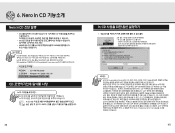Samsung TS-H492A Support and Manuals
Get Help and Manuals for this Samsung item

View All Support Options Below
Free Samsung TS-H492A manuals!
Problems with Samsung TS-H492A?
Ask a Question
Free Samsung TS-H492A manuals!
Problems with Samsung TS-H492A?
Ask a Question
Most Recent Samsung TS-H492A Questions
Is Ts-h492atb01 Compatible In Windows 7
My TS-H492A cannot read any disc in windows 7. I use os windows xp before and can burn and read any ...
My TS-H492A cannot read any disc in windows 7. I use os windows xp before and can burn and read any ...
(Posted by litolulu759 10 years ago)
Popular Samsung TS-H492A Manual Pages
Samsung TS-H492A Reviews
We have not received any reviews for Samsung yet.