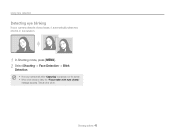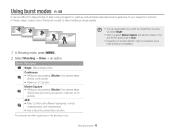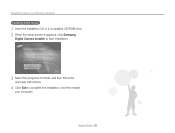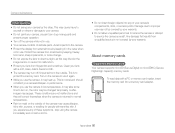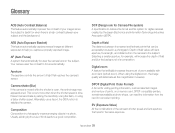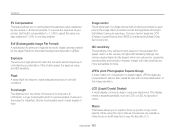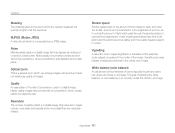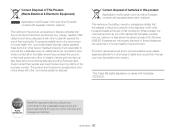Samsung ST65 Support Question
Find answers below for this question about Samsung ST65.Need a Samsung ST65 manual? We have 3 online manuals for this item!
Question posted by yninnetwa on April 5th, 2014
Samsung St65 Shuts Off When Taking Picture
The person who posted this question about this Samsung product did not include a detailed explanation. Please use the "Request More Information" button to the right if more details would help you to answer this question.
Current Answers
Related Samsung ST65 Manual Pages
Samsung Knowledge Base Results
We have determined that the information below may contain an answer to this question. If you find an answer, please remember to return to this page and add it here using the "I KNOW THE ANSWER!" button above. It's that easy to earn points!-
General Support
... the SGH-i617 FAQ Listing By Category Specifications Using The Phone Bluetooth Contacts Display Sounds Images MP3s Camera Camcorder General Miscellaneous Internet & How Do I Use Video Call Sharing On My SGH-I617? How Do I Take Pictures With My SGH-I617? Does My SGH-I617 Support Speed Dial? Does My SGH-I617 Support... -
General Support
...or Commands Or Delete Voice Dial Entries On My MetroPCS SCH-A670? SCH-A670, Digital Dial Is Not Recognizing My Voice, How Do I Take Pictures They Come Out Flipped Upside Down, Or As A Mirror Image. On My MetroPCS... My MetroPCS SCH-A670 Beeps Approximately Once Per Minute, How Can I Disable Or Change The Camera Shutter Sound On My MetroPCS SCH-A670? MetroPCS SCH-A670 FAQ List in our system for ... -
General Support
...Is No Longer Verbally Prompting To Say A Command, How Do I Take Pictures With My SGH-C207? or Delete A Voice Note On My SGH-...? Is It Possible To Configure The Phonebook To Show Just 10 Digits From Calls In My Area Code Instead Of Adding The "1&... C207? Listing By Category Using The Phone Contact, Phonebook MP3s Camera & What Options Are Available Under The Phonebook Application On ...
Similar Questions
I Cannot Take Pictures With My Camera. It's A Sl420, Can Anyone Help Me?
The camera won't let me take pictures. The menu re works just fine and the battery is fine, so corro...
The camera won't let me take pictures. The menu re works just fine and the battery is fine, so corro...
(Posted by pastalove321 6 years ago)
My Camera Takes Pictures That Are Distorted And Fuzzy. How Can I Correct It.
My samsung st76 has started taking pictures that look like 3D images. Is there any way it can be cor...
My samsung st76 has started taking pictures that look like 3D images. Is there any way it can be cor...
(Posted by Ckelley7926 9 years ago)
How Can I See Pictures In Camera
What Do I Do To See Pictures
What Do I Do To See Pictures
(Posted by dIAMONDbEAUTY55 10 years ago)
How Do I Download A Video And/or Pictures From Camera To Mac Os X Computer?
How do I download a video and/or pictures from my camera to my Mac OS X computer? When I plug in the...
How do I download a video and/or pictures from my camera to my Mac OS X computer? When I plug in the...
(Posted by Sissy113 11 years ago)
Languages For St65 Samsung
I live in France and am thinking of buying this camera. However, I am worried the CD willall be in F...
I live in France and am thinking of buying this camera. However, I am worried the CD willall be in F...
(Posted by debkilner 12 years ago)